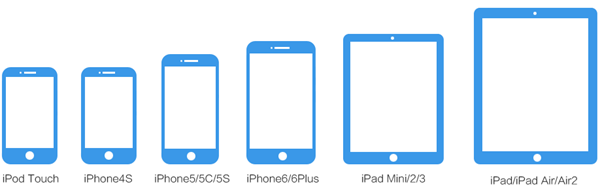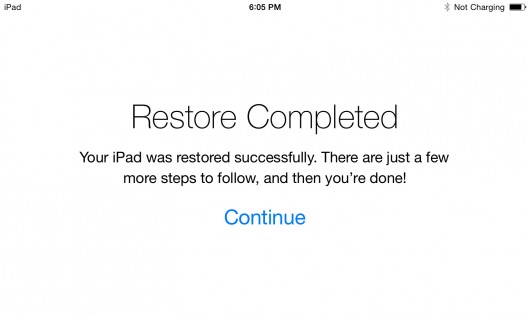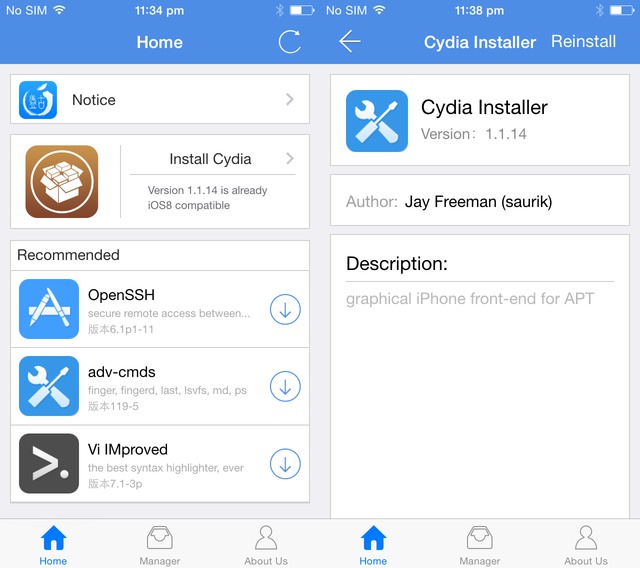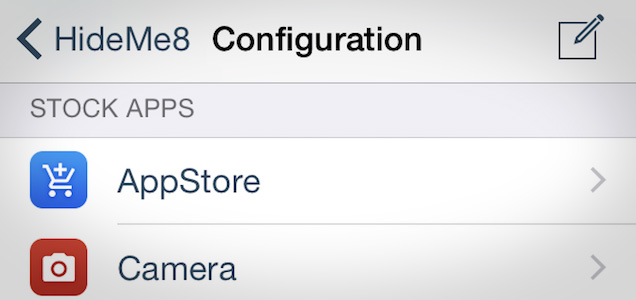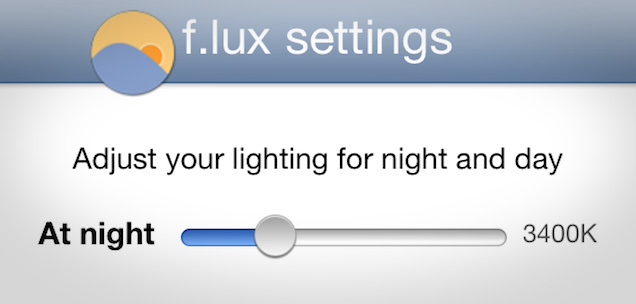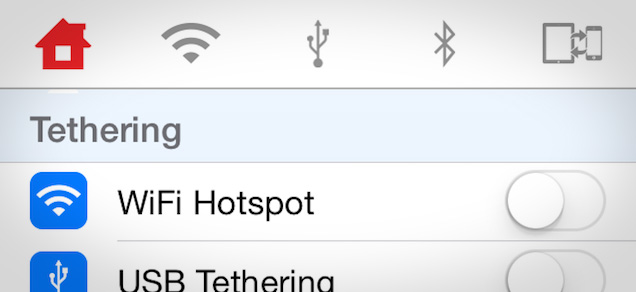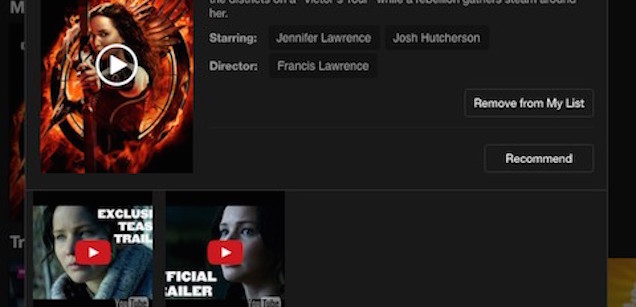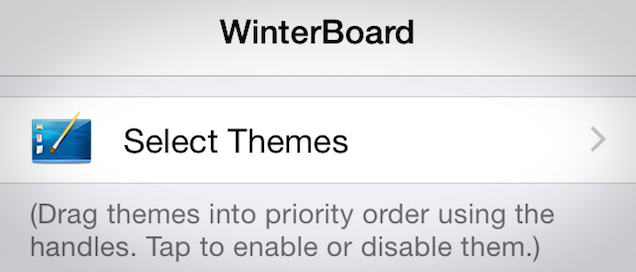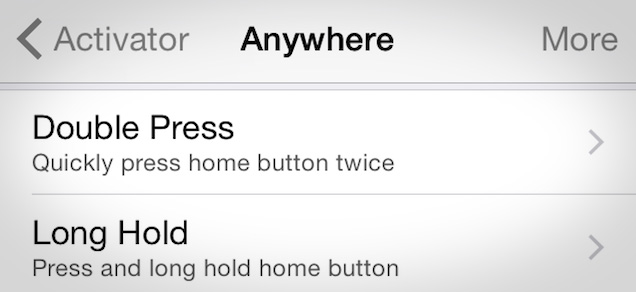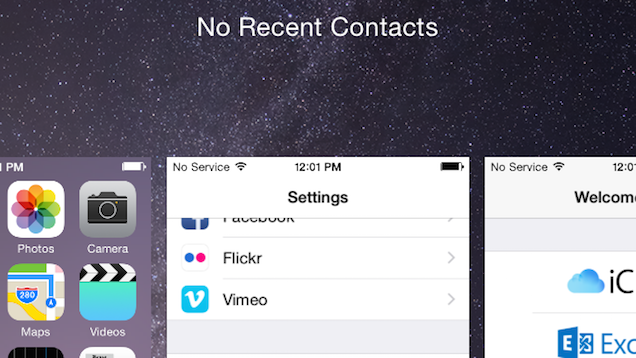In Las Vegas at the annual Consumer Electronics Show are presented a variety of electronics and tech gadgets coming in big and small packages. What looks to stand out in the crowd, however, seems to be the stick almost everybody uses for taking selfies. A “selfie stick” is used to hold your camera or smartphone away from you to take selfies much more easily.
For whatever reason the stick used for selfies has had a huge impact on the world in the last couple of months and was a very popular item that was pretty hard to find this holiday season for it was sold out in most retailers. It’s time, however, has almost come to an end. A brand new company has presented their newest device used to make taking selfies easier named Snap Pets. The device might be able to impose a serious threat on the selfie stick.
Snap Pets is basically a camera that is able to take far better photos than the front facing camera on your smartphone and it isn’t affected by shaky hands or incompetent friends with a little too many drinks onboard. These small and adorable cameras connect to your Android device or iOS device through Bluetooth and you can place the small cameras anywhere to take a photo of you and your friends.
There are numerous ways in which you could snap photos these days for social network websites such as Instagram, Facebook or Twitter. It’s common these days that people take photos of almost everything. Meeting a celebrity on the street? Better take a photo. Attending a social event? A photo seems like the right thing to do. Sky jumping? Better snap a photo of this. Eating dinner? Might as well immortalize the moment. It’s these kinds of photos, or “selfies”, that have taken by storm all social networks and this is why the “selfie stick” came to be developed.
Instead of putting your expensive smartphone at the end of a stick from where there is a good chance that it will fall and break into million pieces and not to mention that most of the times the photos are unusable because of shaky results, Snap Pets offers a solution and basically accomplishes the same thing. Snap Pets is a different way of taking “selfies”. You can put the camera anywhere you want and remotely activate it with the use of your smartphone. The Snap Pets features a built in camera that connects wirelessly to your Android or iOS device and it can be controlled from the tip of your fingers.
We must admit that it is an unusual approach on the “selfie” matter but the company wishes to contain the selfie stick trend before it reaches an even more advanced level of madness. The design of the Snap Pets is pretty awesome and will definitely appeal to a younger crowd, is very easy to use and the app for it is extremely user friendly. The Snap Pets camera will retail this spring for $29. This is a photo captured with Snap Pets which shows the level of quality a person can expect to achieve by using the camera known as Snap Pets.
Image source: gottabemobile.com
Just like Snapchat, the photos taken with the Snap Pets are very small and thus are easily transferred through Bluetooth directly on your smartphone where you can easily share them on any social network website you wish to.
The newest trend is the selfie stick at the moment, but it most likely won’t last very long. Be sure to buy a Snap Pets selfie camera the moment it will launch in spring for only $29.