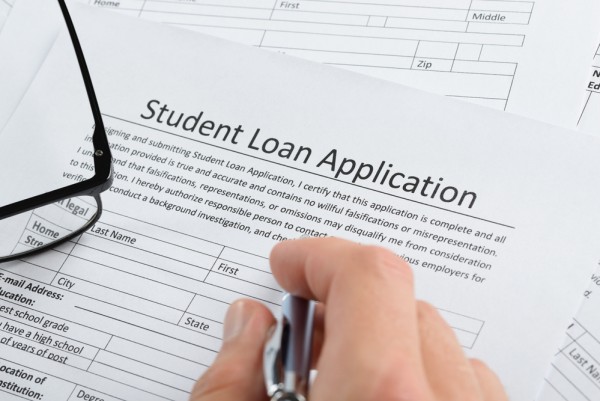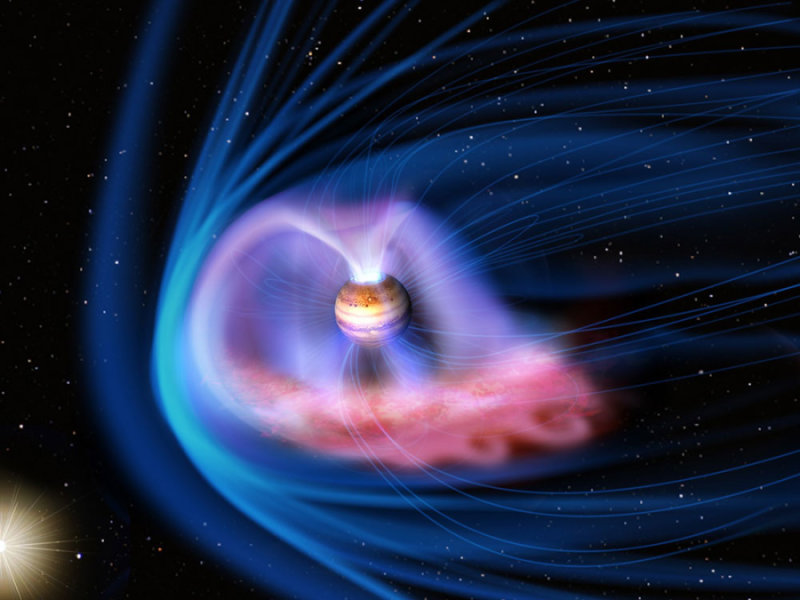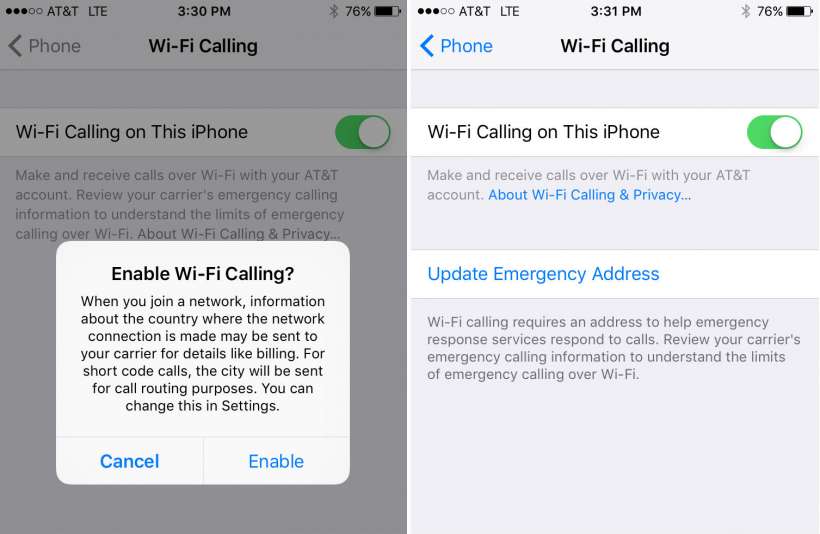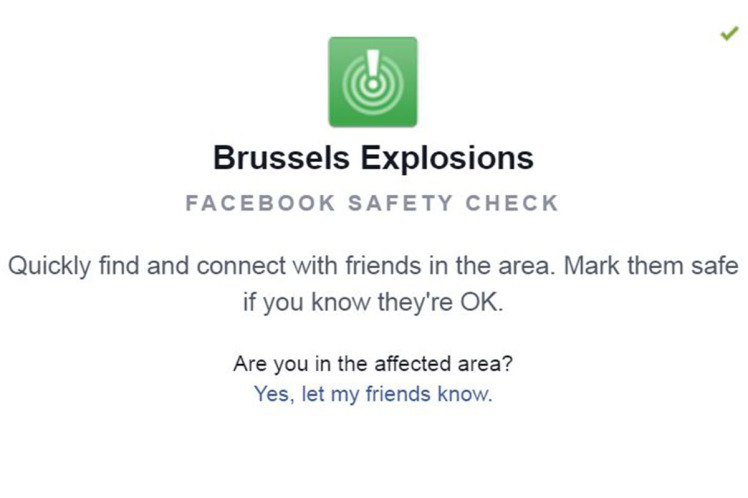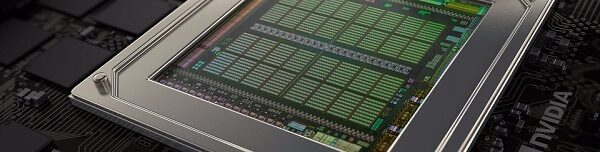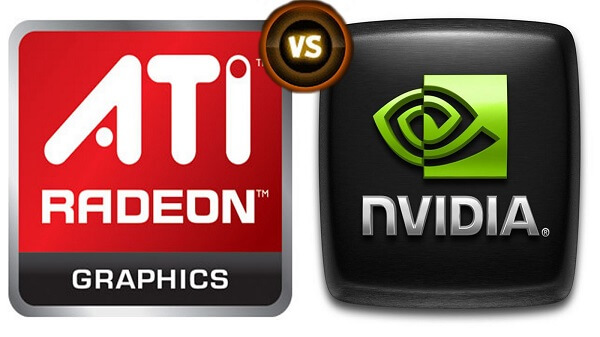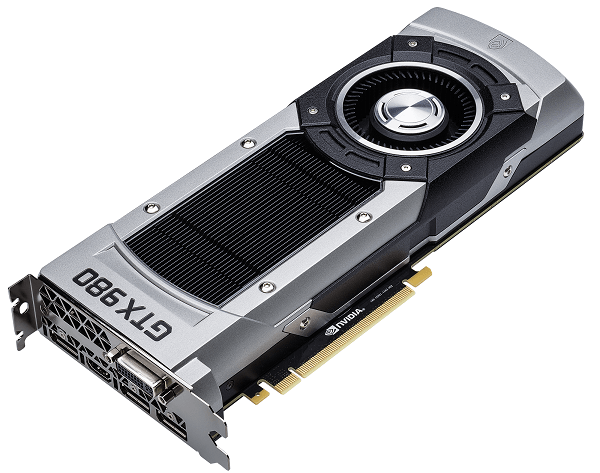FBI reopens investigation in Hillary Clinton server case after new “pertinent” material surfaces.
In an unexpected twist to the U.S. presidential campaign the FBI uncovered potentially significant material in the Hillary Clinton server case.
New emails sent through Hillary Clinton’s private server surfaced after the Federal Bureau of Investigation seized devices belonging to Huma Abedin and her husband, Anthony Weiner in an unrelated case. The shocking revelation was announced through a letter sent to Congress members.
“In connection with an unrelated case, the FBI has learned of the existence of emails that appear to be pertinent to the investigation.”
The initial investigation into Hillary Clinton’s unauthorized use of a private email server concluded in July with a recommendation of no criminal charges against the Democratic presidential candidate. However, in light of recent events, the FBI has decided to take investigative steps to determine if the newly discovered emails contain any classified information.
“Although the FBI cannot yet assess whether or not this material may be significant and I cannot predict how long it will take to complete this additional work, I believe it is important to update your Committees about our efforts in light of my previous testimony.” declared James Comey, FBI’s director, who previously criticized Hillary Clinton as being careless.
With less than 11 days before the US presidential election, the FBI’s decision to reopen the investigation shows how serios the discovery is. Several lawmakers questioned the timing of the letter, seeing as there is currently no evidence that Mrs Clinton or the State Department withheld information.
“Why would FBI reopen Hillary investigation unless there is evidence of more than extreme carelessness in handling classified information?” tweeted John Cornyn, second-ranking Republican in the Senate.
A senior law enforcement official declared that Comey’s letter was sent out of extra caution. Although FBI’s director provided no details about the nature of the mails, the politically explosive development raises serious questions about the Democratic presidential candidate. The shocking revelation seems to have caught the Clinton campaign by surprise. Tim Kaine, Clinton’s VP running mate, said he has to “read a little more” about the situation before giving an official statement.
GOP nominee Donald J. Trump, realizing that the new development in the Hillary Clinton server case may represent a turning point in the race, was quick to add fuel to the fire. Despite the fact that he has repeatedly called the FBI corrupt and inept, during a campaign event in New Hampshire, he went on to praise the law enforcement agency.
“I have great respect for the fact that the FBI and the DOJ are now willing to right the horrible mistake that they made. This is a grave miscarriage of justice that the American people fully understand.” Donald J. Trump declared.
Comey, who is also a Republican, endured severe criticism in July after he decided not to charge Clinton. The language used by the FBI in the letter made it clear that agents will be going through the newly discovered emails to determine any intent to violate the law. Only time will tell how the Hillary Clinton server case will unfold.