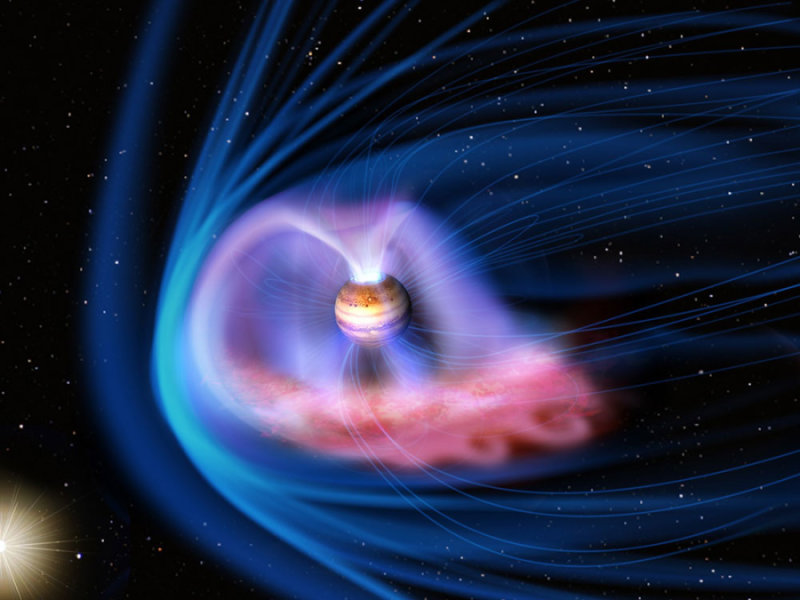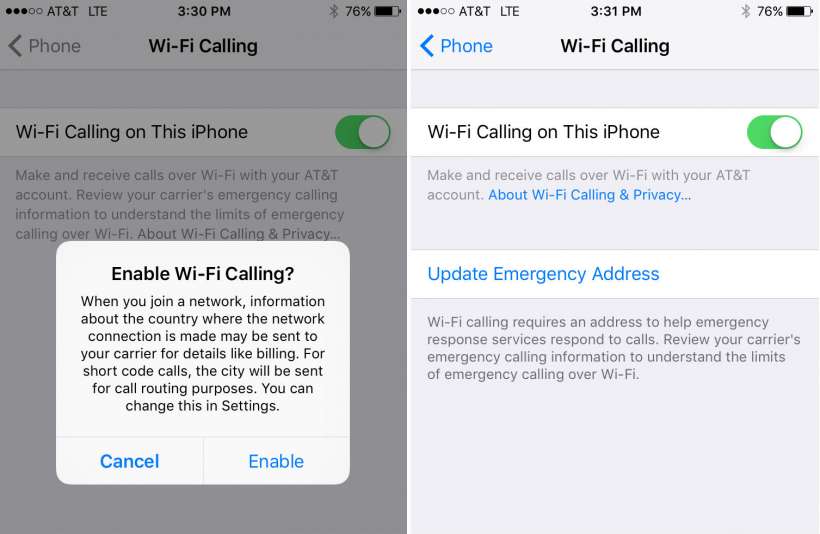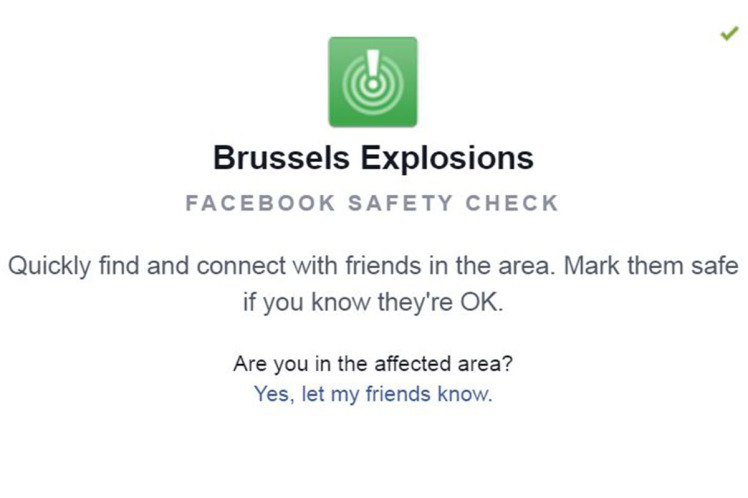I’m not sure how many people still make use of inkjet printers these days anymore. What was once a necessity now counts as more of a burden than it is a help – toner may be cheaper but it’s difficult to change because you have to do it manually, printing is slow and things get particularly unsatisfactory when you’re low on ink.
Take laser jet printers on the other hand – fast, no danger of staining or smudging the freshly printed out paper, toner lasts a lot longer and is much easier to change the tray as soon as a replacement is needed. The HP LaserJet Pro M1536DNF is a great example of an extremely reliable printer; HP renowned for the high quality products they manufacture, in particular when it comes to a number of electronics or computers.
In essence, HP LaserJet Pro M1536DNF is a highly performant printer, albeit a little limited if we’re to take into account everything that current printers are capable of. That doesn’t, however, mean that it’s not capable of plenty; whether you choose to use it at home or in your office, the M1536DNF will handle all of your printing, scanning, faxing, copying and remotely sent print jobs via the internet. Its only major downside is the fact that you won’t be able to connect any device to it wirelessly.
Pros:
- Fast printing
- AirPrint and ePrint support
- Versatile
- Good printing quality
Cons:
- No Wi-Fi
- Toner size is small
- No duplex scanning
- Not good with anything other than text documents
HP Laserjet 1536DNF MFP Design
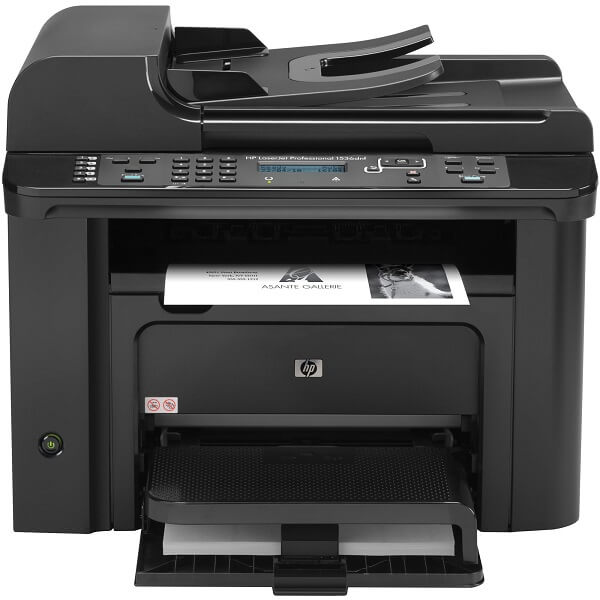
Overall, the HP Laserjet 1536DNF MFP looks plain but spells professional. This may not be your regular large office printer, but for a small one or even your home, you won’t have to hide it away. Not to mention that hiding it would be no easy feat at all: at the overall dimensions of 14.7 x 17.4 x 13.5 inches – and that is without the paper tray in the front being open – and the 25.8 lbs (11.7 kilograms) that it has in weight you should seriously consider its placement before you purchase it. It does extend a fair amount when you pull the tray out; while you won’t have to hold it extended all the time, it’s an aspect worth taking into consideration.
Visually, the HP Laserjet 1536DNF MFP remains a very professional looking printer: its exterior is mostly a patterned material with several glossy applications in certain places. It only comes in black, however, which if you ask me is not a bad part at all as it only manages to emphasize the professional look I’ve been mentioning. Sadly, however, there’s no escaping it: the exterior is made of thin plastic (that is the case with most printers) which – if you take into account all the extended pieces that the HP Laserjet 1536DNF MFP displays – may seem a little worrying. The extendable parts and trays have a slightly elastic wiggle to them that would suggest you should be a little more gentle than usual when using the printer.

The entirety of the printer’s paper path inside is easily accessible through a great number of hatches that you can use to detect and fix any potential jams the printer may have. One relatively strange aspect of the HP Laserjet 1536DNF MFP however is the fact that the printer’s output tray, which needs manual connecting to the front of the toner cartridge hatch when you unpack the printer, will detach every time you have to open the hatch, making you have to put it back after you’re done tinkering.

HP Laserjet 1536DNF MFP Design – Control Panel, Buttons & Ports

Thankfully, HP placed the power button on the front of the printer for a change, and switched its flip-switch design over for a regular, round button that cannot get pressed accidentally.
If you ask me, the control panel found on the top of the HP Laserjet 1536DNF MFP printer looks a lot more complicated and extensive than it really is. With no less than 30 control buttons that you can use to set up your printer without having to do it through a computer, it may feel like it’s a lot to take in when you start using it. The HP Laserjet 1536DNF MFP doesn’t have a card reader either so when it comes to printing documents alone, you won’t be able to do it via the printer controls alone, no matter how extensive HP may have made them.

A closer look to the control panel and you’ll notice that the buttons’ layout is actually pretty well organized: you get the faxing controls to the left of the LCD screen, while the ones on the immediate right of the display are navigational and control buttons as well as customizing your copying options – such as the Reduce/Enlarge or Lighter/Darker buttons. The 3 LEDs underneath the LCD screen are notification lights; there is a toner light that that will light up when your cartridge toner is low, one that will light up when it detects a problem with the printer that will have more information about it displayed on the LCD, and the last one that will light up when the printer is ready or done processing a job.
The HP Laserjet 1536DNF MFP features a 10/100 Base-T (RJ-45) network port, a single USB 2.0 port and two types of fax ports – a line and a telephone port. All of these are placed on the back of the printer, tucked in the right hand corner of it.

HP Laserjet 1536DNF MFP Design – Paper tray
Delving deeper into the HP Laserjet 1536DNF MFP printer, you’ll notice that on top of the usual 250 sheet paper input tray there is a see-through plastic cover which acts as a separate, 10 sheet priority paper feeder. Basically, you’ll use this for special types of printouts or specialty paper when it’s needed without having to unload everything from the main tray beforehand. Whether you need to print out labels, envelopes or synthetic paper, you can just place them in the special secondary tray and the printer will detect it and load that instead of the usual by itself. On the other hand, however, the output tray can take up to 100 sheets before it gets overloaded and may begin spilling out printed paper.

As a last mention, the top of the printer is the host of a 35-page automatic document feeder that allows you to leave the printer handle the copying, scanning and faxing without you having to attend to it.
HP Laserjet 1536DNF MFP Features & Performance
Naturally, as you may have gathered so far already, the HP Laserjet 1536DNF MFP is a particularly versatile machine: it can handle printing, scanning, faxing and copying altogether. While the printer itself is no light feat, compared to other comparable devices that can handle all 4 of the above, it ends up being dwarfed. However, the 1536DNF ultimately ends up holding its own pretty well.
HP Laserjet 1536DNF MFP Printing
The printer is limited to a monochrome toner; so you wouldn’t be able to use this for much outside of documents. Fliers, photos and everything else will have to fall into the responsibility of another printer. The HP Laserjet 1536DNF MFP is relatively fast: it can print out as many as 26 letter-size pages in a minute or A4-size pages at a 25 pages per minute rate. However, when you have to print of both sides of the paper, forget the entire hassle of having to wait for the first session to end in order for you to take it out and have to place it back in the tray for the printer to do the other side. The HP Laserjet 1536DNF MFP is equipped with automatic printing on both sides.
The manufacturer guarantees that the first page is out in a maximum of 8.5 seconds. Funny fact is that we’ve seen the printer go both ways – sometimes it took less than the advertised 8.5 seconds, while on occasion it could take as long as 11 seconds instead.
The printing quality shines when we’re talking text as you really shouldn’t have any issue with it unless your toner is running low. Any kind of internal business need for your office or document printing at home will earn the best results a monochrome laser printer would ever be capable of. When it comes to larger scale printing, the HP Laserjet 1536DNF MFP still manages to maintain a high enough DPI level but considering that you can only print out in black and white, I don’t expect anyone to rush to print out photos on this MFP.
Lastly, we’ve got the consumable costs. Like I’ve mentioned in the intro, the laser printer cartridge toners are considerably more expensive than inkjets but manage to last a lot longer on the upside. The default HP Laserjet 1536DNF MFP toner is rated at 2100 pages and costs between $85 to $101, depending on the source you acquire it from. However, do keep in mind that the cartridge that the printer comes with when you purchase it has a considerably lower capacity than the regular ones. The HP Laserjet 1536DNF MFP is rated at up to a maximum of 8000 pages a month, although the recommended number is found between 500 and 2000 pages. In comparison to many other competitors that was one factor that this particular printer fell behind on.
HP Laserjet 1536DNF MFP Scanning & Copying
Everything about this printer suggests that it was predominantly constructed with the ultimate purpose of office use. The 1536DNF scanner is not amazing when it comes to the quality of the resulting digital image. It can scan with a 600 x 600 dpi resolution when it comes to documents and managing to spike it up to 1200 x 1200 dpi when you attempt to scan graphic-intensive items such as pictures or color text. The greatest part about both scanning and copying is the access that you get to a 35 page ADF (automatic document feeding) – considerably more effective given that most competing models can only load up to 20 or 25 sheets of paper.
The scanning speed depends on the content that you’re planning to scan; an all-text page can be done as fast as 5 seconds, while photographs and other more complicated images will probably end up lengthier – up to 11 to 12 seconds. Still, were you to compare it to a lot of the competing models, the HP Laserjet 1536DNF MFP is unbearably fast; a lot of other MFPs can take as long as 22 seconds to scan the exact same content.
HP Laserjet 1536DNF MFP AirPrint & ePrint
In the absence of wireless capability, you will have to connect the HP Laserjet 1536DNF MFP printer will have to be physically connected to the computer that you’re trying to print documents off of. However, with a firmware update you can allow the printer to receive the files you wish to print either via AirPrint or HP’s very own ePrint. What this entails is the fact that you can e-mail the files directly to the printer to print out, as long as you connect it as a network machine.
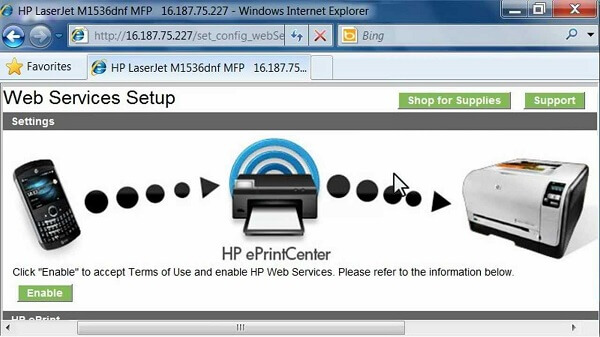
That way you can connect multiple units to the printer – for example if you were using this for a small or medium sized office – is through the 100 Mbps Ethernet interface, which will make it available for all of them. In addition, you can even send documents to print out via mobile device no matter where you are (as you don’t have to be in the vicinity of the printer). This is done via a printer-specific e-mail address that you send your documents to and the HP Laserjet 1536DNF MFP will print out both the mail and any attachments it may contain.
In order to make all of this possible, the HP Laserjet 1536DNF MFP comes packed with a 500 MHz processor and 128 MB of RAM memory in order to allow the printer to produce and reproduce black and white documents.
HP Laserjet 1536DNF MFP Software & Setup
The printer comes with its very own HP Laserjet 1536DNF MFP driver, which is a very straight forward process of setting everything up. Afterwards, you do have to go through the process of configuring the printer onto the local network and print out a test page just for safe measure. The driver is not compatible with any Windows version that came out before the XP, and at least MAC OS X 10.5. There is a great amount of compatible operating systems, Linux and Unix included.
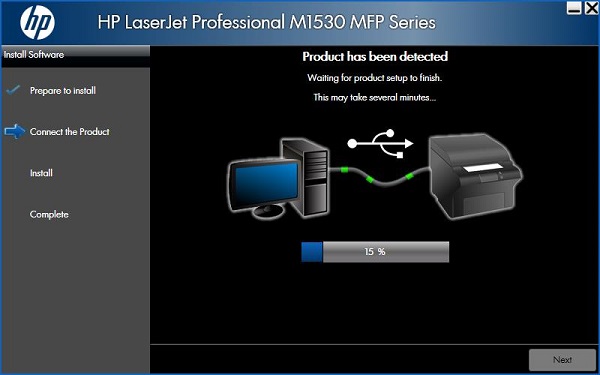
HP Laserjet 1536DNF MFP Verdict
While the HP Laserjet M1536DNF multi-functional printer doesn’t necessarily innovate on anything in particular, it would bring injustice on it not to admit that this printer is actually a lot faster than many comparable printers. For any kind of business that will mostly require document printing and scanning, the HP Laserjet 1536DNF MFP will surely suit you perfectly.
Anything that involves more complicated graphics or photographs will not earn you the best performance, in which case you’re most likely to be wanting to check other models out. The only issue that you would have to be careful with if you’re planning to acquire the HP Laserjet Pro 1536DNF MFP for your office is the fact that it may not be the sturdiest, most solid printer you can find out there. But in terms of performance, this is probably one of the best office HP multifunctional printers.
You can purchase this printer for $500 from a number of online retailers or HP-native retail stores. Considering that the running costs of the HP Laserjet 1536DNF MFP falls into the average category, it makes this multi-functional printer one of the best office and business-oriented choices you can go for.
Image Source: 1, 2, 3, 4, 5, 6, 7, 8, 9, 10
Latest posts by Nancy Young (see all)
- Missouri Man Robbed by Date and Accomplice in Park - June 22, 2018
- Bose Poised to Launch Sleepbuds, In-Ear Headphones That Help You Sleep - June 21, 2018
- Russia Is Developing a Space Debris Laser to Keep Space Clean - June 15, 2018