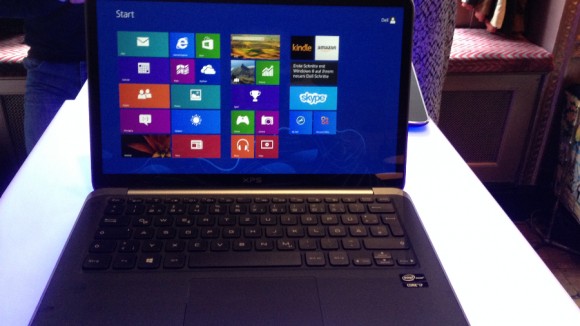Since Dell first launched it back in 2012, the XPS 13 laptop received small but quite important changes while maintaining a very sleek design. Ultrabooks have become very popular these last few years and a lot of laptops now look like Apple’s MacBook Air, and we’re not just talking about the Dell XPS 13.
We’ve really liked the previous generations of Dell’s XPS 13 laptops but there were always a few reasons they weren’t our top choice. A very important reason is that they always felt like they weren’t actually high-end machines.
The first XPS 13 featured a display with a low resolution of 1,366 x 768 which also had a bad viewing angle. This was kind of disappointing seeing how the laptop was pretty expensive at the time. However, the original XPS 13 was still a pretty decent laptop with a solid build quality.
In 2013, Dell finally made the decision of putting a full HD display on their laptop. However, that year, Dell forgot to put the latest trend in their laptop: a touchscreen. The 2013 edition of the XPS 13 was a 13 inch $1,300 machine that featured no touch screen. This seemed quite unacceptable at the time.
Finally, after years of tweaks, the Dell XPS 13 features a 1080p touch screen display. It took a lot of time but Dell eventually polished their machine into something that satisfies nearly every need. This newest edition of the laptop is without a doubt a very capable and sturdy machine and in some ways it even overcomes the Apple MacBook Air.
For $1,049 you can buy the laptop without the touch screen feature but this doesn’t really seem like a good idea to save a few dollars. Our configuration features an Intel Core i5 processor, 128GB SSD and 8GB of memory. The price for this configuration is $1,349. It’s a very steep price, we’ll give you that, as you can get the same configuration for $1,000 or even less, but the premium build and design is worth it. An even better configuration of the Dell XPS 13 featuring an i7 CPU and a SSD drive of 256GB costs $1,649.
The Dell XPS 13 doesn’t feature an HDMI port but instead the company chose to put a mini-DisplayPort on their ultrabook. This doesn’t seem like a good idea but the fact that Dell will provide full support for the laptop over the next years and that its body resembles more a 11 inch machine than a 13 one makes it a great choice over other 13 inch laptops.
This is our Dell XPS 13 review.
Dell XPS 13: Features and Design
The design of the laptop is mostly unchanged from when it first came out in 2012. It’s a very simple and sleek silver aluminum laptop which immediately makes us think of the Apple MacBook, but to be fair, this design is pretty standard nowadays in almost all ultrabooks. Over the years, ultrabooks have had similar designs so it’s kind of unfair to keep saying that silver ultrabooks all resemble the design used by Apple, even if they do so, more or less.
When compared to other 13 inch notebooks, you will find that the Dell XPS 13 is slightly smaller in size. This is because the XPS 13 is closer in size to an 11 inch machine but still features a 13 inch display. This is claimed by Dell and while it isn’t exactly so, the device is definitely smaller than other 13 inch laptops.
The feel of the laptop is also amazing. The top side of the laptop is aluminum and the base of it is carbon fiber which makes it look and feel almost bulletproof. The display is covered by a layer of Gorilla Glass. The same components as a normal sized 13 inch laptop are packed into a smaller package make the laptop feel very sturdy and quite heavier than you may expect it to be.
The black matte design in the interior is very minimalist and only features a big touch pad and the standard keyboard used by Dell in their laptops. As with other generations, the keys (which are backlit, of course) are overly rounded and the typing is very pleasant and quiet. However, we feel that the function keys are somewhat annoying because they are only half in size when compared to the rest of the keys.
One other annoyance are the special features of those keys like volume control or brightness require the user to have the ‘Fn’ key held down to access those special functions.
The most exciting feature of the laptop, however, remains the 13.3 inch display. 2013’s version of the laptop increased the display resolution to 1,920 x 1,080 from the first edition of 1,366 x 768 but still didn’t feature touch capabilities. With this newest edition of the Dell XPS 13 we finally received a full HD touch screen display which makes the laptop a whole lot better to control in Windows 8.
The screen is quite bright with great colors and looks very good from a variety of different angles. That being said, the overlay of the screen made of glass is extremely glossy and is a magnet for glare from even the most remote lighting source.
Dell XPS 13: Performance
Maybe it’s because of the smaller casing, but it looks like Dell wasn’t quite capable of cramming in the standard connections and ports on the laptop. It has an SDXC card reader and instead of an HDMI port, the laptop only features a mini-DisplayPort output. An Ethernet port is also completely missing from the ultrabook.
We had on our hands the $1,349 version of Dell’s laptop which has an Intel Core i5-4200U CPU, 128GB SSD and 8GB RAM. This is probably enough for most people but for less money ($1,049) you could get a version of the same laptop featuring a Core i3 CPU and 4GB RAM. However, the cheaper model doesn’t include a touch screen which is not a very good thing for a laptop that costs more than $1,000. You could choose to spend another $300 and get the model that boasts an i7 CPU and a larger 256GB SSD.
In a benchmark test, the Dell XPS 13 performed amazingly well and even beat the newest 13 inch MacBook Air from Apple in some of the tests. However, the margins were so close that it’s highly unlikely anyone would notice a difference amongst the high end ultrabooks currently found on the market. A much more important factor for laptops such as the Dell XPS 13, and all ultrabooks in general, is the battery life.
While Dell claims you can get 15 hours of battery life from the laptop, we can say that this isn’t exactly the case. While you can, maybe, get 15 hours of life from the laptop, you can’t exactly do so if you plan on using the laptop for… well… anything at all. The original XPS 13 had a very bad battery life but this is not the case with this edition.
These more or less ridiculous claims from Dell may come from the fact that Dell used a power saving Intel processor and a power efficient display but even so, the 15 hours battery life claim seems to be a little exaggerated.
The Dell XPS 13 lasted for an impressive 8 hours and 27 minutes in a video playback test. Even though it doesn’t quite reach what Apple’s MacBook Air is capable of, it certainly is comparable to other ultrabooks boasting the same configurations from manufacturers such as Samsung, Acer and HP.
It’s worthy noting that the original XPS 13 launched in 2012 only lasted around 4 and a half hours when subjected to the same test. The 2013 version of Dell’s XPS 13 was able to run for around 5 hours and a half.
We tested the laptop with different software to see exactly how it performs. These are the results from our tests:
- In Adobe Photoshop CS5 image processing test, the Dell XPS 13 took 243 seconds to complete, the Samsung Ativ Book 9 Plus took 248, the Acer Aspire S7-392-6411 took 251 seconds, HP Spectre 13t took 261 and MacBook Air (2013 generation, 13 inch) took 333 seconds to complete.
- In Apple iTunes encoding test, the MacBook Air (2013 generation, 13 inch) was the fastest at 82 seconds, followed by the Samsung Ativ Book 9 Plus at 119 seconds, the Acer Aspire S7-392-6411 at 119 seconds, the HP Spectre 13t with 120 seconds, the same as the Dell XPS 13 also completing the challenge in 120 seconds.
- In Handbrake Multimedia multitasking test the results were as follows. Dells XPS 13 completed the task in 470 seconds, the HP Spectre 13t in 476 seconds, the Acer Aspire S7-392-6411 finished the task in 500 seconds, the Samsung Ativ Book 9 Plus in 506 seconds and the MacBook Air (2013 generation, 13 inch) finished the task last in 532 seconds.
- In our battery drain test we subjected the laptop to a video playback test and the results were as follows. The MacBook Air (2013 generation, 13 inch) lasted the longest with 865 minutes, the HP Spectre 13t followed with 518 minutes, the Samsung Ativ Book 9 Plus lasted for 509 minutes, the Dell XPS 13 lasted for 507 and coming last was the Acer Aspire S7-392-6411 which only lasted for 434 minutes.
Dell XPS 13: Conclusion
Dell fixed on the issues that plagued previous generations of the XPS 13 laptop and that is commendable. While it’s still pretty expensive considering how much these kinds of components cost at the moment, please remember that the casing made of carbon fiber and aluminum is top notch and the size is actually quite smaller than all other 13 inch ultrabooks.
It’s the first time we can actually say that the Dell XPS 13 really deserves a place amongst some of the best and high end 13 inch laptops.
Wrapping up…
PROS
– The Dell XPS 13 is obviously built with quality in mind
– Amazing carbon fiber and aluminum casing
– Feels very sturdy and very well made
– High resolution display
– Touch screen
– Great CPU
– Comes in different versions and different price tags
CONS
– Expensive
– Doesn’t feature a very good variety of ports
– No HDMI port
– You could buy a MacBook Pro for the same price you would pay for a Dell XPS 13
– Design very similar to that of older models
The verdict
The earlier versions of the Dell XPS 13 showed potential but didn’t quite come close to what we needed because they pretty much lacked standard features. Over the time, Dell finally put a high resolution display on the laptop, added a touch screen and finally made the 2014 edition a laptop that is great and capable of fulfilling most needs.
Images source: techradar.com