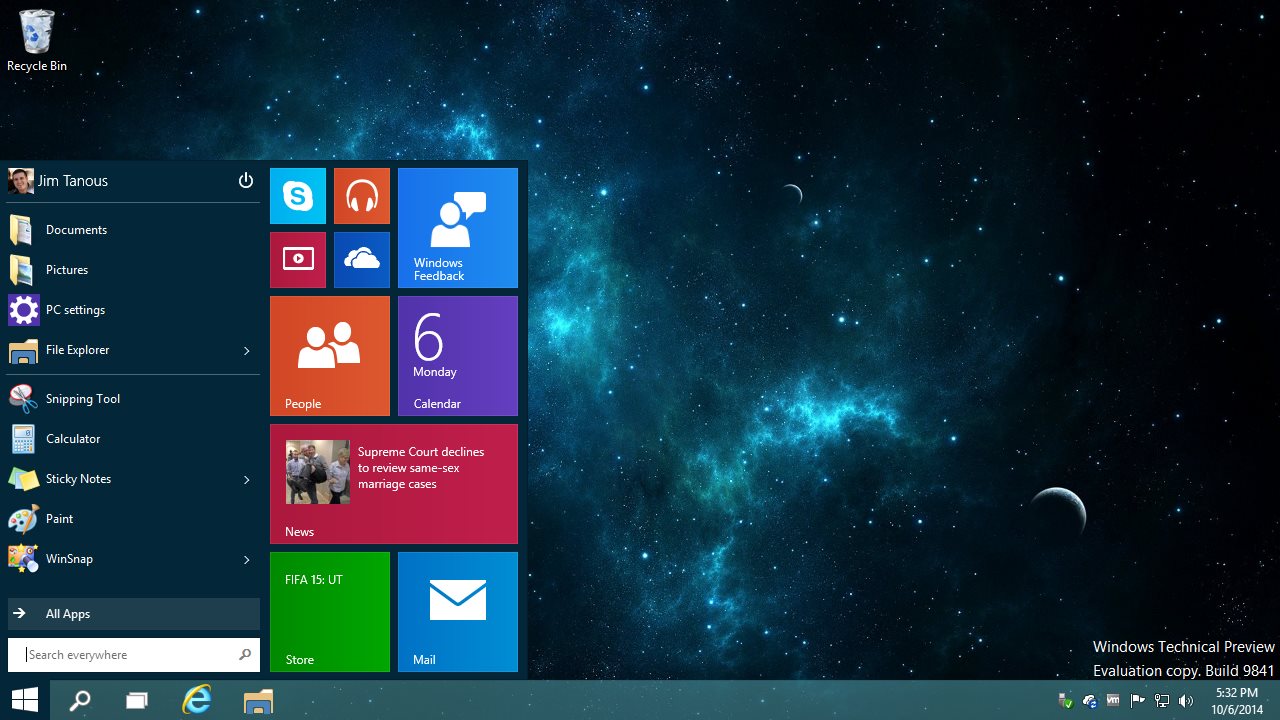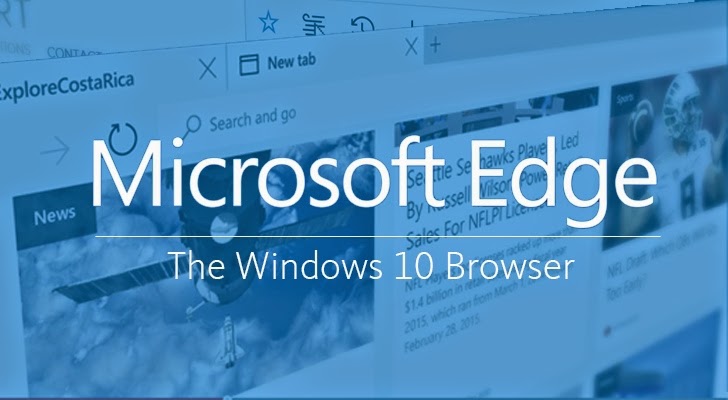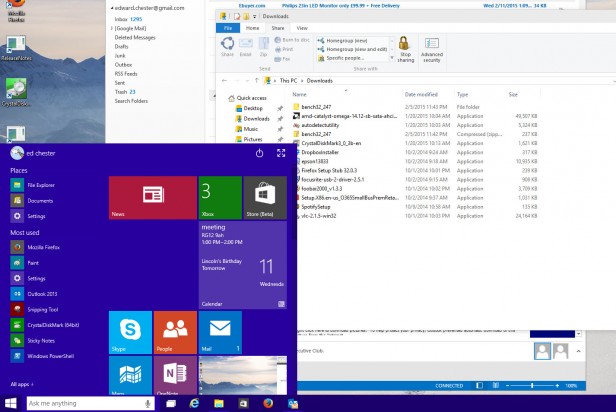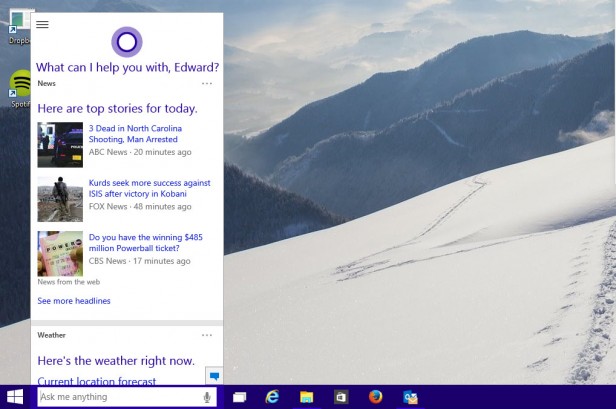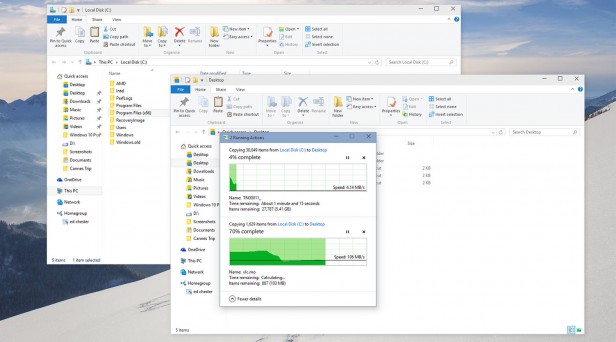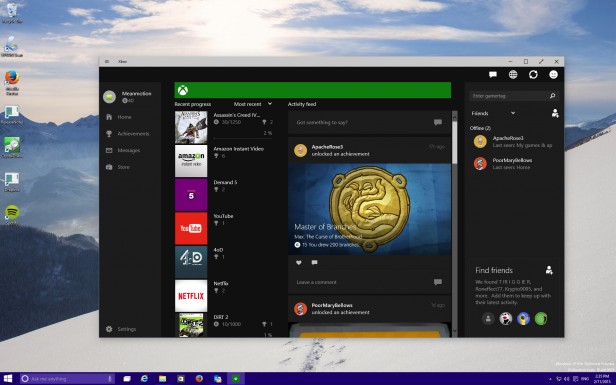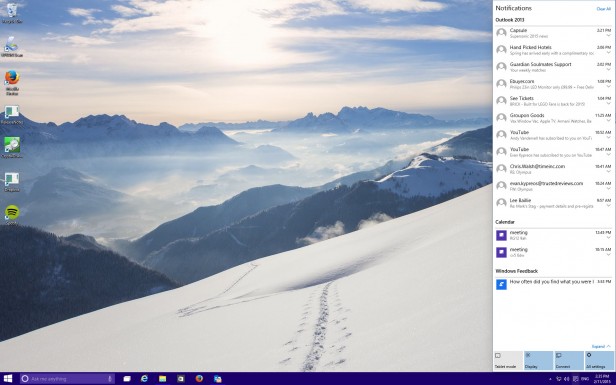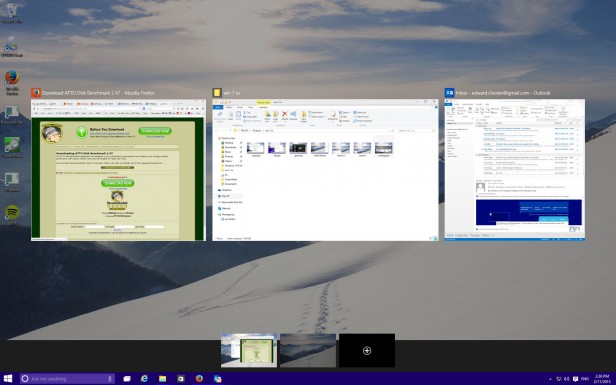I was minding my own business this morning, just surfing on Amazon, searching for God knows what, when all of a sudden, I found this placeholder page for a 1 TB Xbox One bundle!
The Xbox One bundle consists of Microsoft’s newly designed fabulous controller, 1 TB of storage space, and Halo: The Master Chief Collection – all for $400!
Wowser!
400 bucks for those goodies? Sign me up, dear Amazon!
There’s no additional info on the page, not even a photo. What we do know is that the Xbox One bundle will launch on the 15th of June. A date that coincides with Microsoft’s E3 conference – maybe we’ll see the big M release additional information about their Xbox One bundle then. At the moment, a spokeperson for Microsoft has only this to say – ” We’re gearing up for an exciting E3 where we’ll showcase more games and experiences. We have nothing further to share at this time.”
Hmm, okay, we’ll roll with it I guess. It’s not a long wait until the 15th, so be patient young grasshopper!

Last year, Microsoft launched an Xbox One Bundle that included 1 TB of storage space, and it was a branded Call of Duty console. It didn’t include a Kinect, and it was sold at $500. This new listing also doesn’t include a Kinect, but it’s $100 cheaper, and it features their newly designed controller – which includes a built-in 3.5mm headset port. It’s a highly anticipated addition.
Now, if you already bought an Xbox One Stereo Headset Adapter, this new controller will only anger you that Microsoft didn’t add the port in the first place – the adapter costs about $25. I know, it’s not much, but why throw away money?
You can read more about Microsoft’s newly designed Xbox One controller on their official support page.
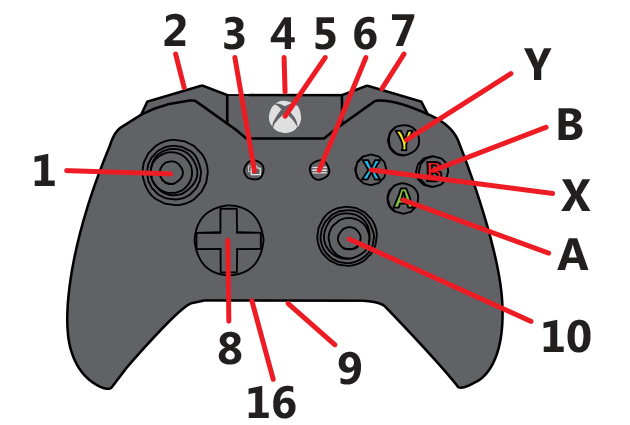
Be warned, that the new controller will only support 3.5mm audio devices – the majority of headphones use 3.5mm, but there are some that choose a different path. Don’t ask me why, because I don’t know. Manufacturers seem to build them differently just because they feel like it. Xbox One isn’t the only one to suffer from this plague, and PlayStation 4 gamers also have to endure this issue – just you know, before you sharpen your pitchfork, and light up your torch, Microsoft can’t control this.
As a comparison, a 500 GB Xbox One with Kinect normally sells for $500, and without it for $400. I highly recommend this bundle, and I think It’s a must-buy for those who have put off buying a next gen console until now.
What are your thoughts on the new Xbox One controller? Is it worth buying? Or you’ll stick to the adapter? Tell us in the comments section below!