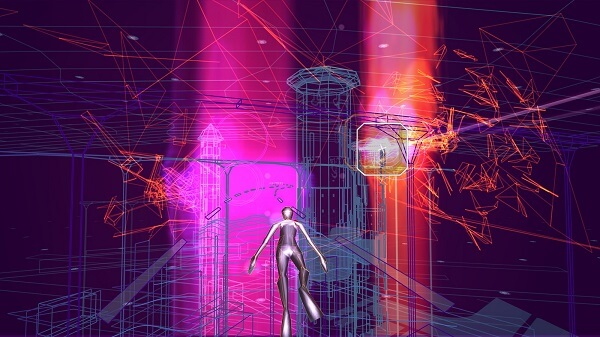It would seem that March is going to be an incredibly eventful month for tech giants all over the world. Apple is organizing a press event that everyone believes will be the moment when the company showcases its next iPad and the fabled iPhone 5se. IBM is staring its very own, personalized trek down the VR path down in Tokyo with its next generation VRMMO alpha testing of Sword Art Online: The Beginning.
It would appear that Sony has a few things to show us as well, as the company just started sending out invites to their exclusive PlayStation VR press event. This event will be taking place during the Game Developer Conference in San Francisco on March 15th. While in no way a surprise, it seems that Sony is having their own run on the virtual reality highway, and what has been announced so far regarding it seems pretty promising.
Not to mention that Sony originally unveiled their VR project – at that time dubbed Project Morpheus – all the way back in 2014 and has been bringing improvements to their PlayStation VR headset since. Apparently, one of the latest updates to it was the addition of a 120 Hz capable OLED display together with re-projection technology that will allow users to transform their experiences.
However, ever since that moment, the company went rather quiet on what they were preparing with the virtual reality headset, to only speak out now. The PlayStation VR is scheduled to be released in the second half of this year, only a little later than competitors’ own releases (Oculus Rift, HTC Vive, etc.). However, the company is keeping things rather hushed up until the fateful day of the press event that has been planned.
The invitations that have been sent out so far read that this is an invitee-only event that will begin at 2 PM PT and include hands-on demonstrations of what the new PlayStation VR is truly capable of. The event is scheduled to last roughly 4 hours, with the doors opening an hour prior to the presentation.
This will mark the first time in nearly half a year when Sony is willing to talk about their endeavors in the area of virtual reality since their last announcement that was made at Paris Games week in October 2015. Now, the only problem for individuals who are trying to stay up to date and present in the world of technology would be which event to attend, as Apple is holding its own on the very same day.
Image Source: 1