
The YotaPhone 2 is available for pre-order in the US – finally!
But is it worth it? It’s kinda expensive, and there are other smartphones on the market that could satisfy your tech needs. But before you settle on something, let’s talk about the yota smartphone, and see if it suits you.
The YotaPhone 2 is one of the coolest smartphones on the market at this moment, and guess what? It has two displays. It boggles the mind at first, but when you understand how it actually works it doesn’t seem that confusing. The partnership, the marriage if you will, between E Ink, and LCD had me intrigued since I first heard of it back in 2014, and the dual-screen is an engineering marvel.
The Yoda Phone, oups, the Yota Device sports a beautiful, crips and fresh design, top-shelf specs, and a top-notch display.
The first time I put my hands on a Yota Device was way back in 2014, and I fell in love with it – it felt different back then, and its new iteration feels quite exquisite. A bigger display, higher resolution, and that E Ink screen are garnering cool points from me, but it may not be for everyone. Here’s why.
The Yota Phone

We are going to start with its design, but keep in mind that it hasn’t changed since its first installment, and I really can’t say anything else about it that you don’t already know. Just by gazing at a couple of pictures you have it all figured out – it actually looks almost like a Nexus S. The E Ink panel is behind, and the tight-held display is still the same, but when you take a look at its hardware, at the Yota tech inside, you’ll witness some major changes.
The sturdy device isn’t waterproof, nor it is completely made out of metal or anodized aluminium, but it’s still premium quality build. The glass-fiber reinforced plastic is more than enough – well, unless you plan on murdering someone with your smartphone, and both of you making it alive out of the whole ordeal, then no, it’s not enough.
Gorilla Corning Glass 3 protects the device from unwanted accidents – it spans the entire front and back of the handset, thus making the device really hard to bend.
Around the plastic band you’ll notice the smartphone’s ports, and of course buttons.
- On top
The headphone jack
- On bottom
The micro-USB port is surrounded by a grille loudspeaker.
- On the right side
The power button, and the volume rocker – which is actually a nano-Sim tray too.
Display and Yota Tech

The YotaPhone 2 weighs about 145 grams, and its size of 144 x 69.5 x 8.9 mm perfectly encompasses a 5-inch display – although, it seems a little bigger when you compare it a your average 5-inch display smartphone. It looks a little bit bloated but you won’t even care, because you’ll be wondering how did they manage to build two displays, a 2,500 mAh battery, and wireless charging into it.
Now if you turn it over, like an abnormal human being, you’ll see the E Ink display. Now, it may not be really that comfortable using the secondary display, because you’ll constantly feel the other one on your palm, but it seriously depends on what kind of a person you are – if you’re like me then you’ll have a problem with this, if you’re like my roommate Mark, then you’ll absolutely love this. I don’t understand people.
It won’t stop you from using it for an extended period of time, but you’ll definitely feel the sharp edges – maybe a block form would have been more welcome to this type of a device.
Also, you don’t need to worry about scratching your primary display with whatever rings, or jewellery you’re wearing – I fully trust Corning Gorilla Glass 3 to protect my device even when I’m dropping my smartphone on spikes. Corning Gorilla Glass 4 is dubbed a Klutz’s best friend.

Now, a question for every smartphone lover. If you have two displays, on what side do you put your smartphone down? The E Ink one, or on its primary display?
It really doesn’t matter, because like I said before, it features CGG 3 – but if you’re feeling really paranoiac get the bumper case accessory. More so if you think of yourself of being too much of a clumsy man.
I’ve gotten some strange looks from people in the subway while using the E Ink side – people will think you’re crazy when you switch to the back of your phone and start meddling with it.
The YotaPhone 2 has grown a little bit since its first iteration. The 4.2-inch, 720p display has become a 5-inch, 1080p display, and at 442 ppi it’s one gorgeous device. The new installment has an AMOLED display – and they are known for their quality. It can output deep black, and vibrant colours, crisp and sharp images. I’ve even found the viewing angles to be perfect – I can say that I have never used a more polished smartphone in my entire life.
If you plan on gazing down on your smartphone on a sunny day you shouldn’t be worried, because readability is good, and the auto-brightness doesn’t fidget like other so-called flagship devices – I’m looking at you iPhone 6.

The E Ink display is also a little bigger than the previous launched yota phone – it stands at 4.7 inches, a resolution of 960×540, and at 235 ppi is more than a second-gen Kindle Paperwhite can output. But that’s not the greatest thing about the E Ink display – it now supports multi-touch.
It sounds really great, but I’ve found a problem that would seriously bug the living hell out of you. Well, both screens can’t be active at the same time – no problem, you may say; but you can unlock the second E Ink screen by accident – and this accident has a repro rate of 5/5.
How come?
Android has a built-in feature that allows you to unlock the second display using only three fingers, and since everyone holds their smartphones with their thumb, and three fingers, this may be a nuisance. While using your primary display, you may unlock the secondary one thus locking the first. The built-in Android feature can be disabled easily from settings, and I highly recommend you doing so.
I must warn you that if you perform a dragging gesture on the E Ink display you’ll encounter the same problem, but in order for you to perform the correct gesture you’ll need a high dose of bad luck. It’s really infrequent.
Yota Camera

I’m a little bit disappointed how the camera works. Its front facing camera that is primary used for video calls, and selfies has changed for the better. From the 1 megapixel camera it has grown to a 2.1 megapixel selfie maker. Unfortunately I can’t say the same about the primary camera. It has actually been downgraded from 13 megapixels to 8 measly ones. It’s already a really expensive smartphone, and this is probably the reason why they reduced the camera’s capability – although, I don’t agree with their decision.
It’s not that it outputs horrible quality, it’s actually decent, but that’s the whole problem. When you’re paying so much money for a high-end device you expect it to be great in every way.
The quality of the images taken are great for Facebook or if you want to share something with your friends via WhatsApp, but don’t expect to win photographer of the year award with Yota.
It comes with the standard Android camera app, but almost everyone installs a different app almost immediately.
Yota Software
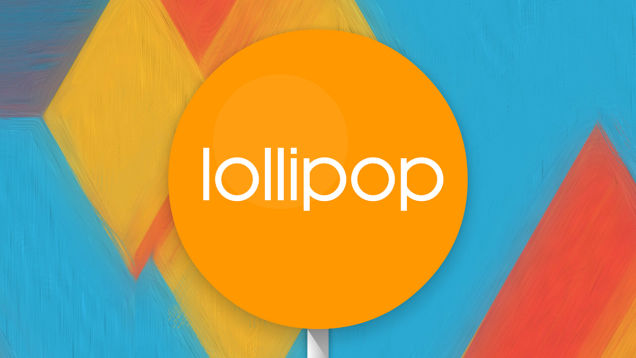
YotaPhone 2 comes with 4.4.3 Kitkat, but you can update your device to 5.0 Lollipop.
There isn’t that much bloatware on your device – you got all the Android basic apps – two browsers, a music player, an office suite, a multilingual dictionary, or translator, and a non-removable Russian e-book service. You can ignore all of them, as they don’t clog up your smartphone, nor do they suck-dry the RAM from it.
One of the problems that I had with the YotaPhone’s first iteration was that the software wasn’t really that usable on the second E Ink screen, thus making it quite useless. They seem to have learned from their past mistakes, and the first time you launch your device you are prompted to a tutorial that teaches you all about the secondary display – how to properly use it, and how to take full advantage out of it.
The walktrough doesn’t last more than a couple of minutes, and in no-time you’ll flip back and forth like a bad-ass Jedi master!
Yota Mirror

This is why you should buy a Yota Phone. With one push of a button, you can translate the fully functional Android on your primary screen to your E Ink secondary display – simply just push the homey key on your primary display, and drag your thumb to the left, where the YotaMirror icon is located.
It’s a selling point for the device. The refresh rate can withstand almost anything you challenge it to, but be careful if, and when you want to watch videos – it will actually drain the phone’s battery faster.
You’re not buying the E Ink display for gaming, or clips, you’re buying it because it offers the possibility of reading books, articles, and surfing the web without draining your battery dry.
I basically use it for reading, and selecting tracks from my music player, or Spotify.
Yota Performance and Battery Life

Your high-end device sports a quad-core 2.2 GHz Snapdragon 800 chip, 2 GB of RAM, and 32 GB of on-board storage – unfortunately you don’t have the possibility of adding more storage, because that’s the maximum you can get, and there is no micro-SD card slot.
You’ll have no problems running everything that’s currently on the app store.
Yota is of course 4G, and it sports the usual features dual-band 802.11 a/b/g/n/ac, Bluetooth 4.0, NFC, GPS and GLONASS.
When talking about the YotaPhone 2’s battery life you should know that it isn’t what you were expecting. It’s really great, but don’t let the E Ink display fool you. It lasted me about 2 whole days, and I used the device constantly, but there’s a huge difference in terms of battery-life if you only use the AMOLED primary display. A day’s worth of battery isn’t that bad, but it ain’t great either.
Yota’s Competition

The handset is available in almost all of the European Countries, and the Middle East. Now you can even pre-order it if you reside in the US. It costs about $850 depending where you’re buying the device from.
In this price range I can recommend the iPhone 6, and the Galaxy S6 – they are almost $850.
There aren’t that many contenders that offer the same capabilities that the YotaPhone 2 offers.
Conclusion

It’s really one of the best phones around, and the Yota smartphone, the Yota phone, the Yota mobile or simply Yoda – whatever you want to call it; is quite a nice addition to your arsenal. I highly recommend it.
- Pros
– Beautiful dual-screen
– Top notch E Ink screen
– Top-shelf performance
– Great battery
- Cons
– Quite expensive
– Mediocre camera
– It’s uncomfortable when using the secondary display
Image Source: 1, 2, 3, 4, 5, 6, 7, 8, 9, 10, 11
