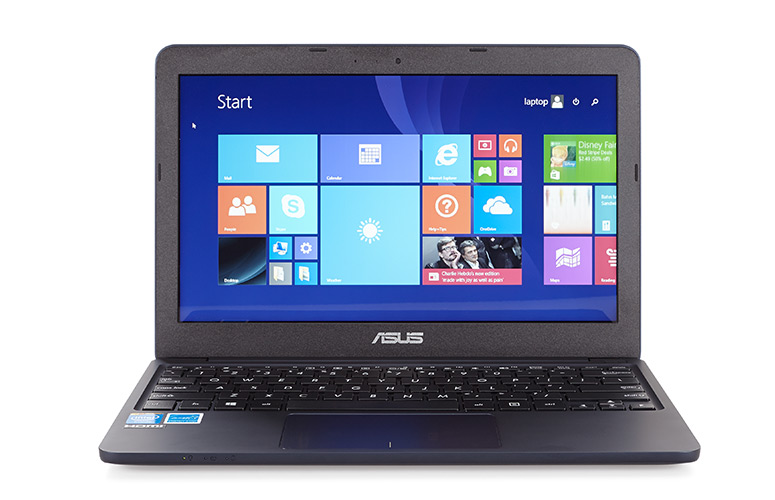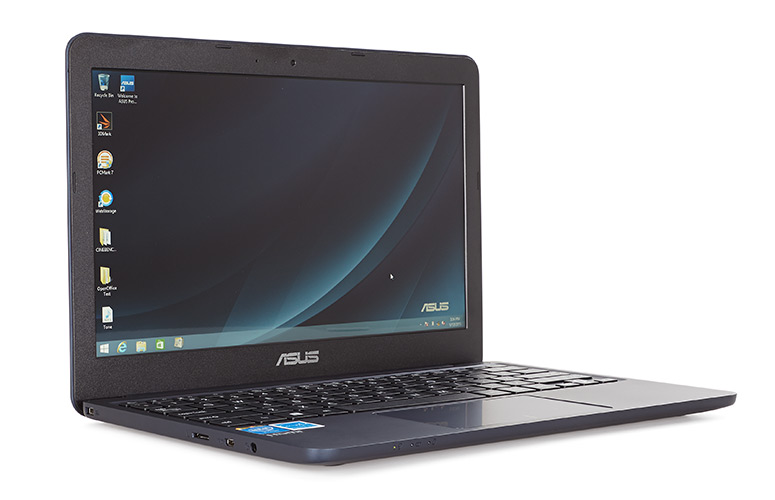There are a lot of reasons why you should be very interested in the Asus Zenbook UX305: it has a light and slim metallic body, fanless hardware, a high resolution display and a very attractive price. However, the laptop does have some quirks and we’ll tell you everything about them right here.
While the Asus Zenbook UX305 isn’t as powerful as many ultrabooks out there, it still does a decent job in handling everyday activities. The laptop can easily handle music, videos, browsing and Office use. But on the other hand, the laptop from Asus won’t function as well with demanding chores and software and it isn’t going to be as fast as a Haswell U or a Broadwell U device. However, if you don’t mind these shortcomings, the Asus Zenbook UX305 may be just the thing for you, but if you’re looking for power you might want to look elsewhere.
Here is our Asus laptop review.

Specs
- Processor: Intel Broadwell Y Core M-5Y10 CPU
- Graphics: Intel 5300 HD
- Memory: 8GB LPDDR3
- Storage: 256GB SSD
- Connectivity: Bluetooth, LAN, Wireless
- Screen: 13.3 inch, 3,200×1,800 IPS, non touch screen, matte
- Ports: 3 x USB 3.0, SD Card Reader, Headphone Jack, micro-HDMI
- Battery: 45Wh
- OS: Windows 8.1
- Size: 324x226x12.3mm
- Weight: 1.2kg
- Colors: Obsidian Stone, Ceramic Alloy
Design
The Asus Zenbook UX305 is a very slender laptop with a 12.3mm body. The computer weighs only about 1.2 kilos and is also pretty compact. It’s almost as compact as the 2014 model of the Dell XPS 13, and this can be seen from the very narrow bezel that surrounds the screen.
Despite being a very slender machine, the build quality of the Asus Zenbook UX305 is actually top-notch and it certainly feels like it’s very strong. The entire case, including the underbelly is made out of metal. Its hood has the well-known Asus logo and a ripple pattern which we’ve seen on all the Zenbooks. The interior is made from a smoother and simpler material. The review unit was the Obsidian Stone one but Asus also offers the laptop in Ceramic Alloy. While that color may look very great, it’s possible it might scratch a lot easier.
The screen hinge is also made of metal and as a matter of fact the only plastic used on this laptop is the bezel that surrounds the screen, but even that piece of plastic certainly feels premium. However, in our reviews we noticed that the plastic bezel is very tight on some of the laptops which can cause some light bleeding on the screen. But aside from this small problem, there isn’t much you could complain about regarding the design and the build quality of the Asus Zenbook UX305.
This laptop from Asus is also practical in addition to being pretty. There are four rubber feet on its belly which will make sure the computer will sit tightly on your desk. The palm rest is also quite spacious and will allow you to type very comfortably. On the side of the machine you’ll find an SD card reader, a headphone/microphone jack, a micro-HDMI output, 3 USB 3.0 slots and some LEDs. There is also a USB to LAN adapter included in the pack but Asus doesn’t include a micro-HDMI to normal HDMI adapter, which is a shame. However, the laptop does come with a nice protective sleeve.
There are no USB 2.0 ports on the laptop, which can be a hassle if you have some older accessories that you might want to use with it and there is no DP port, which can cause issues if you want to use an external monitor with high resolution at 60Hz.

Keyboard and Trackpad
The trackpad and the keyboard use up most of the interior space of the Asus laptop.
While the typing experience is pretty enjoyable, it isn’t very spectacular. Asus had to sacrifice, because of how thin this laptop is, key travel, but it’s far better than most of the other ultrabook laptops you’ll read about in our reviews. The layout of the keyboard is basically standard except for the arrow keys that are pretty tiny and the power button which is the top right key, integrated on the keyboard itself. It’s very easy to hit the power key by mistake, hoping to reach the delete key, which will put the laptop to sleep. This can get really annoying, really fast.
But what’s more annoying regarding the keyboard is that it doesn’t have a backlight. In my opinion, a backlit keyboard should be present on all higher end laptops. The trackpad on the Asus Zenbook UX305 is smooth, spacious and has a chamfered contour that neatly separates it from the palm rest. It’s a little noisy because it’s a clickpad and it can seem a little stiff if you aren’t used to these kinds of trackpads. It can get pretty annoying as even the gentlest of taps will cause the laptop to make noises.
Taps and swipes work generally well on the trackpad, even if the gestures that you’re trying to make require precision. I didn’t encounter any fake or palm clicks and the gestures also worked incredibly well. The surface works well when you keep one finger on the click area and swipe with the other. This is one gesture that usually creates problems on most Windows laptops.
But because this is a trackpad made by Asus, you will have to use Asus’s own drivers and the Smart Gesture application, which doesn’t really allow you to fine tune the trackpad to your liking. The velocity of the cursor and the speed between taps were some features I really wanted to improve upon. As a matter of fact, these issues were the ones that really made me have mixed feelings about the trackpad implementation. While it’s not bad per se, the trackpad isn’t extremely good either.
Screen
The screen of the Asus Zenbook UX305 is a matte, non touch screen display. The fact that it is matte is actually pretty awesome, seeing how most ultrabooks have glossy touchscreen displays nowadays. This means that you can comfortably use the laptop outside in the sunlight without having to deal with glare and reflections.
The overall quality of the panel is top notch, as you will see in the info below:
- Panel Hardware ID: Samsung SDC374A
- Coverage: 99% sRGB, 77% Adobe RGB, 73% NTSC
- Max brightness in middle of screen: 338cd/m2
- Measured gamma: 2.2
- Contrast: 330:1
- White point: 7000K
- Black on maximum brightness: 1.03cd/m2
- Average delta: 1.69 calibrated, 1.76 uncalibrated
The lower end model comes with a 1080p screen but our review unit came with an IPS panel with a higher resolution of 3,200×1,800. The brightness, sharpness, gamma, white point and viewing angles were excellent. However, the contrast is a little poor but this is mostly due to the fact that the blacks aren’t all that deep. The colors are pretty accurate but the blues and yellows do seem a little muddy.
Hardware, Performance and Upgrades
Our test unit had an Intel Core M 5Y10 CPU, 8GB of RAM and a 256GB M.2 SSD from SanDisk. This is the most powerful configuration of the laptop available.
The memory of the Asus Zenbook UX305 is soldered on its motherboard which means that you’ll be stuck with what you choose from the beginning. However, you will be able to upgrade the storage with compatible drives. To do this you will have to open the back of the laptop and while this isn’t very complicated, you should be aware that there are some screws hidden behind the rubber feet of the machine.
The Core M platform isn’t very fast and won’t deliver groundbreaking performance, as one might expect from this kind of chipset, after all it’s not an Intel i7 or an i5. But as long as you’ll use it for basic activities such as watching videos, browsing the web, listening to music, editing documents and talking with your friends you’ll be just fine. That being said, you won’t be able to use the laptop for hardcore gaming and you might encounter some issues when switching back and forth between several applications. But this isn’t such a big deal if you try to keep multitasking at a bare minimum on the laptop.
The browsing experience in Google Chrome isn’t as good as in Firefox or Internet Explorer. You’ll have a hard time trying to watch YouTube videos in Chrome than in Internet Explorer. It’s safe to say that the Core M still isn’t very well optimized for Google Chrome and you should consider sticking to Mozilla Firefox or, even better, Internet Explorer.
The Core M processor on the laptop is bundled with the HD 5300 from Intel which is a low to mid-end solution. Because of this, the Asus Zenbook UX305 won’t be able to handle the most recent gaming titles but it will perform well when playing older games.
The speakers on the laptop are decent enough. They are positioned on its belly and aren’t extremely loud and they aren’t very capable of producing great quality of sound but they get the job done. They don’t distort or cause any vibrations in the casing and will produce decent enough sound for a laptop this size.
The webcam, which is placed on top of the screen, is decent as well. While it’s usually grainy, the webcam is good enough for the occasional Skype calls.

Battery Life
The Asus Zenbook UX306 comes with a pretty large battery. The 45Wh battery occupies most of the space inside the laptop, but the Core M does drain the battery pretty quickly.
Asus claims that you can get up to 10 hours of battery life from the machine but you won’t reach those 10 hours unless the laptop stands idle. You can expect around 5 to 8 hours of battery life in everyday use.
Below you will find out how much the battery will last, depending on your activities.
- Around 13 hours of use in idle, Power Saving Mode, 0% brightness and Wi-Fi turned off;
- Around 7 hours of use with light browsing and text editing, Balanced Mode, 40% brightness and Wi-Fi turned on;
- Around 6 hours of use with 1080p YouTube videos in IE, Balanced Mode, 40% brightness and Wi-Fi turned on;
- Around 5 hours of use with 1080p video in VLC Player, Balanced Mode, 40% brightness and Wi-Fi turned on;
- Around 4 hours and 15 minutes of use with 1080p YouTube videos in Google Chrome, Balanced Mode, 40% brightness and Wi-Fi on.
The Asus Zenbook UX305 comes with a 20W compact power brick with a pretty long cable. The power adapter will charge the laptop with maximum 20W an hour, which means that a full charge will take about 2 hours and 30 minutes, because it trickles near the end.
Wrapping up…
If you want a light and compact 13 inch laptop that is very quiet, powerful enough for daily activities and which comes with a nice display, the Asus Zenbook UX305 might be just the right laptop for you, especially since it’s a lot cheaper than any other similar ultrabooks.
The major selling points of this laptop are the slim body, the matte screen, solid build and the fact that it is very quiet because it’s fanless. However, the non-backlit keyboard, performance and the average battery life might make you want to consider buying a different product. That being said, keep in mind that for $699 you won’t be able to buy another ultrabook that offers 256GB SSD storage, 8GB RAM, an IPS display and such a great quality build. It’s because of these things that the Asus Zenbook UX305 is such a good deal, if you don’t mind the performance.
PROS
It has a sturdy and beautiful build.
It comes with a great matte display.
It has fanless hardware.
It’s fast enough for everyday use.
It has an excellent price.
CONS
The keyboard isn’t backlit.
It can get pretty hot.
It can be a little slow on Wi-Fi when it’s not near the router.
It offers average battery life.
So there you have it. This was our Asus Zenbook UX305 review.