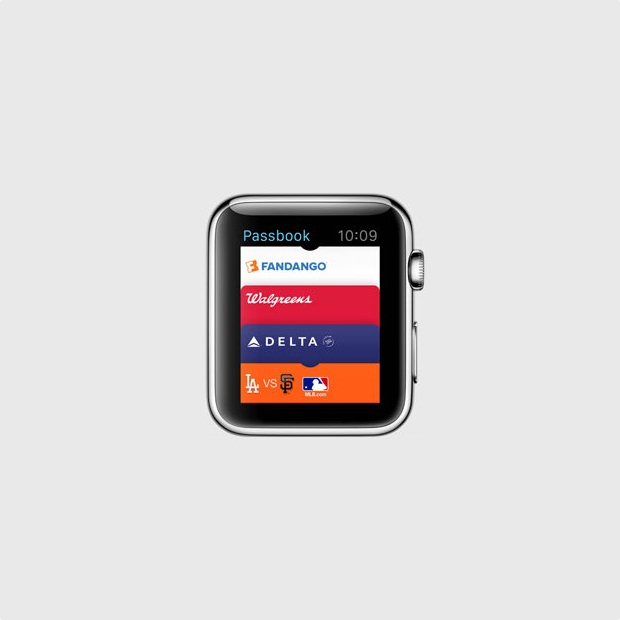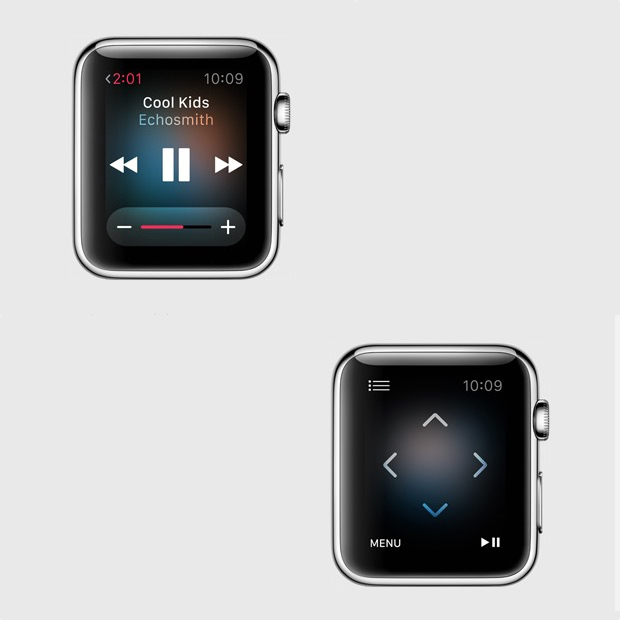Anyone knows or has heard before of the upcoming big thing in terms of technology. Or one of them at least. What we’re referring to here is the growing industry of smartwatches. On paper, they sound like an incredible thing to have: a portable, wireless extension of your mobile phone. In reality however, at least judging according to what we have seen so far, there’s a lot of room for improvement – and that’s still being polite about it. In the months we’ve had since Apple iWatch release date and now, we’ve come to learn a few things about it.
Don’t get us wrong, the Apple iWatch is far from an underwhelming construction – in fact it’s probably an epitome of mobile technology altogether. But the actual utility that lies within an Apple iWatch is highly debatable. As you can probably tell from the title, we’ve been trying to figure out whether this little contraption holds more ground than just being a pretty, quite expensive fashion statement, or whether it has some realistic application in our day to day lives. At least enough to excuse the $349 to $17,000 Apple iWatch price range.
Apple iWatch Overview
Looking at the Apple iWatch, also recognized under the name of iWatch, we are reminded of a few other Apple products: the iPod Nano is the first that comes to mind in terms of format, size and build. It’s worth mentioning that the iWatch comes in various models – there’s a total of 3 models and 2 different sizes that you can pick from and coupled with 6 types of finishes along with a vast series of wristbands. Regardless, the Apple iWatch aspires to be much more than the iPod Nano was.
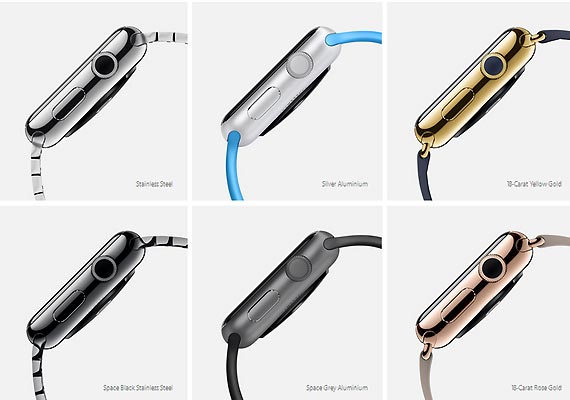

While it can be used as an iPod, coming with a decent amount of storage space that you could use to save up your music and take it with you wherever you go, the iWatch’s functionality does not resume to just that. In essence, the Apple iWatch is an extension of your iPhone mobile phone. And this is the first concern that we have to direct our attention towards: the Apple iWatch is not an independent gadget – it not only requires another Apple product to sync it with, but it only works with iPhone 5 and above on top of that and cannot sync with your iPad tablet.
To make a generic summary of what the Apple iWatch can do, the most important features that are worth mentioning are using it as an outlet of your mobile phone notifications and a minimal news and updates feature, health, activity and workout monitoring, listening to music, sending and receiving texts, mail, tweets or updates on various social media, making use of Siri like never before and a lot of functionalities that rely on voice commands. The last item in the list is probably the most exciting part of it all – allowing you to dictate your desired message to your watch thanks to the speech to text feature.
In comparison to the original presentation of the device, the iWatch seems to be capable of doing a little less than we expected, but not less than one would expect from smartwatch technology. The market is not yet full to the brim with smartwatches of all kinds; nevertheless, it’s not the first of its kind and in some respects, the Apple iWatch may even feel like it doesn’t bring anything special to the table. And most unfortunate, we won’t be playing with any kind of hologram projection using the iWatch either; we still have to wait for another couple dozen years for that it would seem.
Apple iWatch Design
If there’s anything that the Apple iWatch specializes in, similarly to any other apple product as a matter of fact, it’s looks. There’s really no denying that the iWatch brings a very elegant design featuring stainless steel casing, a sapphire crystal layer that protects the display and ceramic glass on its back – where the heart monitor is situated. Overall, the watch looks great from every single point of view – the curved edges dim the sharp and rugged impression the watch gives off. However, as far as wristwatches go, you shouldn’t expect the Apple iWatch to replace your Rolex.

Both of the iWatch variants are rectangular, so the pleasant round aspect of classic wristwatches won’t be gracing your arms with this smartwatch. The watch itself is relatively thick – no less than 11.5 mm – which accounts for an exponentially thicker device than your usual smartphone and tablet, which have gone as low as 5.6 mm. However, thanks to the slightly curved body of the watch, the effect is not ghastly – and instead manages to not stand out too much and look very much like a regular sized watch – as much as its shape allows it to.
Despite the materials used in its construction, it would seem that the edges of the Apple iWatch are not particularly scratch resistant. Because of the slightly large-piece build, especially on the 1.7 inch model, you may risk accidental scratches to its edges. On top of that, the IPX7 water resistance certification that the Apple iWatch comes with only accounts for exposure to rain and other types of light accidental subjection to water. That means that running with it in light rain will probably not damage the watch; forgetting to take it off when you go into the shower however may end up in a catastrophe.

On the side of the Apple iWatch rest 2 buttons – one is a button similar to the home button you can normally find on your regular iPhone; the second one is something that resembles a winding wheel that used to be featured on older and vintage watches. The former is used similarly to how you would use the home button – it allows you to return to the main screen and can be used as a back button, a quick access of your contacts or to Apple Pay – via a double tap.
The wheel is the basic mean of navigation – you will be using it for zooming in and out in various applications as well as navigating through some parts of the interface. It replaces the pinch to zoom functionality of touch screens given the small area you get to operate on, but also provides different effects when tapped. It also serves as an alternative to swiping when you want to scroll down menus, messages or notifications.

The top and the bottom of the Apple iWatch feature clasps for your wristband of choice. The way that both the clasps and the bands are fabricated turn the process of switching between wristbands particularly simple.
The back of the Apple iWatch features a round area that contains a number of photodiode sensors, as well as green and infrared LEDs and an outlet for your Apple Magnetic Charging Cable. The infrared sensors are responsible for measuring your heart rate – by constantly measuring the amount of blood travelling underneath your skin. In order for this feature to function properly however, you need to ensure that the iWatch is fit snugly to your arm, and not loosely placed or results will be inconclusive, inconsistent or downright false.
The entire body of the watch is made from aluminum alloy, resulting in a particularly light device – only 70 grams and easily forgettable on your wrist.
As a last note, the screen and the body of the watch per se are not one piece: there is a distinct, yet thin gap between them where the screen is applied. While this doesn’t necessarily spell into a risk of damage with time to the body of the watch, it may lead to grime and dirt buildup if not cared for properly.
Apple iWatch Display
Once we get over the fact that the present model of the Apple iWatch is unfortunately rectangular, the display itself is a pretty impressive piece of technology. For a 1.5” or 1.7” wide screen respectively, the level of sensitivity and responsiveness is as good as any other Apple product. The screen is a flexible OLED build, a change from the classic LCD that Apple has been employing for its products for a while. However, the pride and glory that is the trademark Retina Display feature is incorporated in the iWatch’s screen as well, making for an extremely ample viewing angle, assuring that you will be able to read whatever your watch is showing regardless of lighting conditions and direction that you are looking at it from.
In terms of image quality, the Apple iWatch comes with no less than 322 ppi pixel density. That accounts for a particularly impressive number for such a small screen; as a comparison, the iPhone 6 has a 326 ppi pixel density and the iPhone 6 Plus goes up to 401 ppi. This makes up for an incredibly detailed image; additionally, the color accuracy and vividness are top notch. Brightness has never been lackluster on any of the Apple products in the past and the iWatch is no different.

The designers have also added a discreet ambient light sensor within the Apple iWatch: it detects the amount of light there is in your environment and dims or brightens the display accordingly, giving you a particularly clear view of your screen regardless of where you are or what time of the day it is as well as stabilizing battery usage.
Force Touch is present on the Apple iWatch too. In case you are not familiar with the way it works, Force Watch is a rather new technology that allows the screen to detect the difference between light and hard presses, providing a multitude of new functions to play around with. For example a hard tap on the notification screen will allow you to mark them all as read and remove them from the tray, opposed to lightly tapping them to tab to them. It does take a considerable amount of time to get used to all the functionalities of Force Touch, which kind of tap does what, where and when – but once you get used to it, it’s a pretty neat thing to have. Not to mention the hidden “perks” you can get from this feature when texting sensory messages to other Apple iWatch users (we’ll touch more on that later, under the features chapter).
Apple iWatch Specifications & Performance
Given that it’s only an accessory and not a full-fledged, independent device, you can’t expect an entire powerhouse worth of hardware stuck in the 1.7 inch body. Even so, the Apple iWatch features the new S1 processor designed by the company; the processor incorporated in the 1.5” and 1.7” versions slightly differs as well, but only marginally, going to up 520 MHz.
In addition to the performant processor, the iWatch is actually gifted with a dedicated GPU – something that is sometimes lacking on gadgets as large as tablets, so it’s a pretty impressive feat to see it on here. The PowerVR SGX543 GPU is also accompanied by 512 MB of RAM memory and 8 GB of internal storage – considerably more than the iPod nano, but unrealistically listed as 8 – considering you only get to use approximately 6 GB of it, the rest being the space allocated to the operating system and necessary applications.
Connectivity on the Apple iWatch is done through 3 methods: via the Wi-Fi 802.11 b/g/n card, Bluetooth v4.0 or near-field communication. In the absence of a headset jack on the body of the watch, the only way you will be able to pair your headphones with it is via Bluetooth – if your headset is Bluetooth compatible that is.
The overall performance of the Apple iWatch did not seem to be as flawless as you would expect from a high-end Apple product. There were some slight signs of lag when scrolling down notifications at times, some apps would run or open slowly and there is still a hefty amount of bugs left to fix with the future versions of the WatchOS.
Apple iWatch Features & Software
The Apple iWatch comes with the default Watch OS 1.0 preinstalled, but it can be upgraded to the latest version – currently WatchOS 2.0.1. as soon as you take it out of the box and turn it on for the first time, you are greeted by the long and unfortunately harrowing setup process. Considering that as a standalone device, the smartwatch won’t be anything more than a fashion statement – and not the most handsome out there – that’s a lot of setting up that must be done. Setting up your Apple iWatch consists of not only selecting your preferred settings and setting up your Wi-Fi connection as you would do with your mobile phone. Instead, there’s a whole process of linking your watch to your smartphone, coupled with the level of synchronization you want to go for and many other tiny steps.

Once it’s all set and done, the Apple Watch main screen consists of a multitude of icons, similar in design to the ones we’ve seen on our iPhones, but they are round-shaped this time around. The animations of the main screen are one aspect that it pretty neat: the apps are clumped up together as bubbles, with less used ones displaying as minimized circles towards the edge of the main batch. These are perfectly customizable via your phone – allowing you to rearrange them any way you like it on the larger screen if your iPhone. Some individuals may find it difficult to aim and access particular apps directly from the app tray – considering that you need high precision to tap on the specific icon, especially when in a rush.
However, Siri finally plays a huge role in this case: more often than not, you will use it more out of necessity rather than comfort. Accessible by saying “Hey Siri” into the watch, she seems to have received some upgrades, making voice recognition even better than it was in preceding Apple products. Just like your iPhone, Siri can do nearly anything for you – a downright blessing when scrolling with the tiny wheel or having to tap on your screen is difficult and tricky to achieve.

Communication via the Apple iWatch comes with a series of unexpected features. Speech to text recognition is one thing – the feature that allows you to tell the smartwatch what to write down in your text. But the perk of you and your close ones owning it is… interesting to say the least. Taking upon a very romantic approach, the Apple iWatch allows you to send doodles, your heartbeat and actual taps to your receiver. Forget expressing yourself through texts that notify your friends through audio – just give them a nudge instead through the device strapped to their wrist. Go for a non-verbal way of expressing yourself if need be. Fun? Definitely. Useful? Very much not.
The system allows you to pick from a wide variety of watch faces that mix style with utility. There are several clever watch faces that you can use that have hidden applicability within them. For example the one depicting our Solar System is a realistic depiction of the Earth’s and Moon’s position in relation to the Sun. The chronometer face can be turned into a stopwatch immediately through a simple tap. The list goes on and allows further customization by allowing you various ways to display information such as the time (yes, it actually shows the time too) the way you wish. The only current downside of the WatchOS is that it’s extremely limited or downright restrictive of third-party software.

There is a large amount of in-built apps that handle health and fitness in a fashionably designed way. There are trackers that are in charge of your movements – distance ran or walked, number of times you stood up, steps taken and much more. Considering that the Apple Watch is more likely to act as a more reliable source of such information given that you’ll be spending more time with it on your wrist than you would with your iPhone in your hand, you can easily make use of it when leaving for your daily jog or to monitor your heart rate when working out.
Apple iWatch Battery & Verdict
The Apple iWatch has a very innovative method of charging. In lack of a classic charging port of any kind present on the sides of the watch, the way you do it instead is via the back port. Inside the iWatch box you will find a magnetic charging cable that you can plug into a power outlet or an USB port alternatively. It attaches to the back of the watch the same way MacBook charging cables do. There’s no hit and miss or misuse of the adaptor; it goes in smoothly and connects almost automatically to the watch.
The battery life of the iWatch is not the best you can expect. Unfortunately, the iWatch seems to run through its battery charge much faster than you would hope for; while it is advertised that one full charge would last you up to 22 hours of mixed usage, that still means that you will end up leaving it to charge on a daily basis, overnight. On average, it takes about two hours and a half to charge the smartwatch from 0 to full.
As a final note to add to everything we’ve discussed regarding the Apple iWatch, I don’t feel like it brings anything worthwhile in addition to what other technology developers have done so far. Even more so, the smartwatch industry in general feels particularly lackluster nowadays. If you are fine with only using the Apple iWatch as a quick way to check your notifications or reply to texts, or alternatively to use it as an aid for your workout sessions, then that’s fine. Otherwise it remains a flashy gadget and a statement, and not much else, especially considering the Apple iWatch cost.
You can buy the new Apple iWatch for $349 for the default, Apple Sport Watch edition, $549 to $1049 for the 1.5” version with different variations and types of wristbands and $599 to $1099 for the 1.7” variant.