
2016 promises to be a year full of title releases that will not only grace our consoles, but our desktops just as well. There is an undeniable trend for video game producers to cease the console exclusive set of beliefs. Plenty of video games in the past years that originally just came out for consoles were soon ported into their PC counterparts – officially or otherwise.
This led developers and studios to the conclusion that there are plenty of users who would love to be able to play numerous titles on their desktops and that emulators are not exactly the kind of fixes they are willing to go for any time. You can also notice this phenomenon looking at games that were usually being released on console first, only to be followed by the PC release a month or more later.
It seems like 2016 is the year when both console and PC gamers can truly unite in both the timing of when they get to play the new titles as well as even play the same game at the same time, from different types of devices. But while consoles can only get as good and don’t exactly offer you space for upgrading, PCs don’t; and while every single component is important to a degree for gaming, most of the brunt of video game performance falls onto the graphics card (GPU).
Best Graphics Cards 2016 Part 1: The guide to GPUs
Best Graphics Cards 2016 – Things to consider before you upgrade

In essence, any serious video gaming you’re planning to do will require a potent graphics processing unit. Which brings us to the point of this graphics cards guide – depending on what you’re planning to play, on what your budget is and the numerous technical specifications that may limit your choice of GPUs, you may find choosing one is not that easy.
Unless you’re actually aiming to buy a completely new rig to cater to your gaming needs altogether, upgrading your GPU is most likely the easiest thing to do – right next to getting some more RAM memory. But upgrading RAM is very debatable and can turn out to be more or less necessary, depending on case. You certainly don’t need tons and tons of GB or RAM unless you’re finding yourself being starved of it – usually when multitasking various power hungry applications. Not even when you run extremely heavy games and still keep other apps up, you will surely never hit over about 60% usage on your memory.
If you’re planning to use a non-gaming laptop, it’s good to know that the grand majority of models cannot be upgraded. The reason behind that is the fact that most laptops come with on-board graphics -meaning that you don’t get to access and swap around a physical video card as it’s basically just a chipset embedded in the motherboard that the laptop comes with. Thus an upgrade would entail completely changing your entire motherboard. There are various workarounds that type of issue but they normally end up being more expensive than buying a brand new, decent medium-tier desktop.
Unfortunately, the same goes for Apple computers – both Macbooks and the larger scaled iMacs cannot more upgraded more often than they can; at least not without major hardware changes that turn out to be as expensive as a new PC.
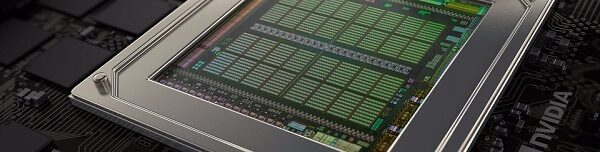
Before setting yourself on the idea that you want to get a new graphics card, you should first and foremost know exactly what type of gear you already have in your computer. There are various ways of doing that, both ‘official’ and less orthodox methods:
- Using only Windows utilities – this may, at times, prove difficult to do as you will most likely be able to find different pieces of information in different places. Some are stored in easily accessible locations such as the system settings menu, while others need to be dragged out using less known tools such as Microsoft System Information (usually a file named msinfo32.exe).
- From your computer’s paperwork – whether you’ve bought your computer as a whole or it was built piece by piece, you can be sure that information regarding its components will be available on the paperwork you received with it; insurance documents or detailed receipts is where you’re most likely to find this information in.
- Using third party apps – there are several developers who have built extensive tools that can both detect the digital signature of the hardware that is stored in your computer, as well as generate reports about possible issues and help you troubleshoot your PC whenever you encounter issues. e.g. Everest.
Now that you have your entire list of components you will want to find the video cards that are compatible with your system – more specifically your motherboard. You can find a great number of compatibility checkers and lists of devices that are compatible with your motherboard or CPU or any other component on the internet, so your best place to start is Google. Type in your motherboard’s model in there and head out to the producer’s official website.
However, if you’re thinking of making a huge leap up the GPU power ladder, you should also consider the fact that the most powerful graphics cards out there require a lot of juice to power up and function properly. In other words, upgrading from a 3 or 4-year old GPU to a brand new state-of-the-art one will most likely force you into purchasing a new power supply as well.
Then there’s also the issue of size. GPUs do also come in different shapes and sizes, even if their connection mechanism is the same type of port. Various models are wider – for example in the case of cards that feature 3 fans over the classic 2 – or thicker that what is currently fit into your computer.
If, for example, you’re using a mini gaming desktop, such as the Alienware X51, you’re surely very tight on space and you will have your freedom of choice cut a little short. In these cases, most mini-gaming desktop users have found themselves having to opt for a regular computer case when they wanted to upgrade – in essence defeating the purpose of mini gaming desktops to begin with.
Best Graphics Cards 2016 – Choosing your video card manufacturer
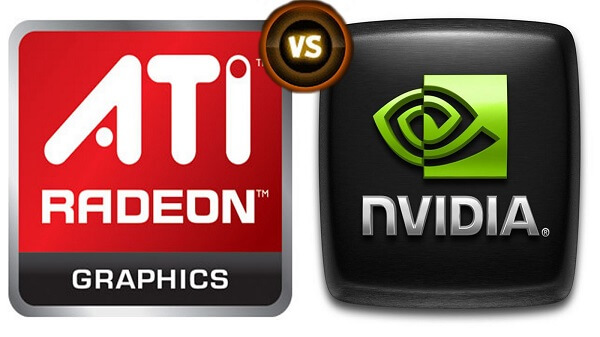
Unless you’ve been making use of integrated graphics so far, which are basically designed to make use of your processor and RAM in order to become able to render graphics and are a part of your motherboard, you have but two choices in terms of manufacturer.
For many years now, the two major graphics processing unit manufacturers have been AMD and Nvidia – they currently control nearly 100% of the GPU market altogether. They are certainly not the only ones but most definitely the ones you’ll be looking at when looking to purchase a brand new, competitive graphics card. Alternatives would be names such as Intel, Gigabyte Technology, S3, Matrox, etc.
The reason why the margin of sales remains at an almost perfect balance of 1:1 is because both manufacturers create video cards that are very similar in power, capability and specifications. In terms of raw performance, it’s hard to tell one apart from the other as long as they’re compared according to equivalent generations. However, each manufacturer has several perks that they offer as a sort of signature of their brand.
For example, it’s common knowledge that Nvidia does a much better job at developing its drivers, along with constant optimizations of your GPU’s performance in different games. Not to mention that if you look at the numbers up close, you’ll see that Nvidia cards seem to handle power consumption a little better.
AMD Radeon cards, however, do a better job of syncing the framerate of your monitor to the card’s output potential thanks to the AMD Freesync technology, and on way more models of monitors than Nvidia’s equivalent – Nvidia G-Sync – does.
Best Graphics Cards 2016 – How to pick according to price ranges

Every price range that you’ll opt for in choosing your preferred video card will most likely place one of the two manufacturers on a temporary pedestal. In the end, the choice really falls down to extremely small features and detail. Some well-versed users will most likely place brand loyalty above other reasons, while others will consider a particular model because of certain perks it offers over its immediate alternative (think Nvidia Streaming).
When you look to find yourself a new GPU upgrade, it’s advisable that you don’t jump right in to get the latest, state-of-the-art model out there. Not because it wouldn’t be a great investment or because it’s not worth getting the newest and best out there, but because you may find yourself shocked at the unit’s price.
GPU prices can range from $100-$150 and up or to or even above $1,000 for the latest, innovative models. And even then, you have two things to take into account before making such a huge step:
- New models of video cards come out quite often – you should expect a new iteration of the latest generation of GPUs from either company come out every other few months. Naturally, the distinction between them is not gigantic, but it does bring that extra inch of performance.
- Video card prices deprecate relatively fast, in tone with new models coming out. So spending $800 for a GPU now may have only cost you about $650 few months later.
If you’re thinking of upgrading your graphics card and you’re certain the rest of your hardware can handle it too, you have two choices.
- A long-term upgrade: should only be done if your other components are either already high tier or are the ones that can receive an upgrade similarly soon too. In this case, you can consider a mode expensive model that will, in turn ‘last’ you longer in terms of new game releases.
- A short-term upgrade: the kind of upgrade you do if your old GPU is way too out of date and your only wish is to get on your feet with various, recent titles. You will spend a lot less, most likely, but the card you purchase may not perform that well with the latest titles.
Best Graphics Cards 2016 Part 2: Our Recommendations
After all has been said and done, let’s see what is the final list we have agreed on for our Best Graphics Cards 2016 selection.
Best Graphics Cards 2016 – Low Price Tier
Best Graphics Cards 2016 AMD – Radeon R7 260x

If you find yourself on a budget but are in dire need of a GPU upgrade, AMD brings you a haul up of the previous generation of graphic cards into an affordable, lightweight version. It’s not a different model altogether, as it aims to be the revival of the Radeon HD 7790, brought into the form of a low-cost but capable video card. It brings 2 GB of GDDR5 memory, with 104 GB/sec memory bandwidth and a relatively low power usage (a 450W power supply should suffice).
It’s a small scale card that will fit even in smaller desktops and it’s priced at only $139.
Best Graphics Cards 2016 Nvidia – EVGA GeForce GTX 750Ti SC

Even if the regular GTX 750 model is nearly 2 years old and will most likely give you a little trouble with the overall frames per second score in games such as Fallout 4, it is an absolutely marvelous graphics card. It is a small scale GPU, featuring only one fan and 2 GB of GDDR5 memory. It handles 1080p resolutions, however, and the 750Ti model comes with extra shaders and a small hike up in speed. It runs on smaller power supplies (300W) too and is small enough to fit inside mini-gaming desktops as well.
The EVGA GeForce GTX 750Ti SC is one of the most affordable GPUs you can get, being priced at a mere $149.
Best Graphics Cards 2016 – Medium Price Tier
Best Graphics Cards 2016 AMD – Radeon R9 380 4GB

Take it up a notch to medium tier graphic cards and things change by a large margin. The AMD Radeon R9 380 @4GB is a great example in that direction; as you can probably tell from the name itself, the card does come in either 2 GB or 4 GB GDDR5 versions on a 256-bit memory interface. It can withstand resolutions of up to 1440p and has an upgraded base clock rate of 970 MHz. The Radeon R9 380 is probably one of the best choices for you if you’re looking for the FreeSync technology too, not to mention that it’s VR-ready and supports DirectX 12 as well. It is also a smaller sized GPU, meaning it can easily be fit in smaller desktops.
The price of the Radeon R9 380 @4GB is $200.
Best Graphics Cards 2016 Nvidia – GeForce GTX 960 4GB

The Nvidia equivalent of the Radeon R9 380, the GTX 960 is probably your best alternative for an Nvidia GPU if you’re planning to limit your expenses to around $200. Although small in scale, the GTX 960 offers a wide variety of newer technologies such as Nvidia’s G-Sync, 4K quality images to 1080p displays (Dynamic Super Resolution) and the Voxel Global Illumination (improved dynamic lighting effects). With a base clock speed of 1127 MHz and a boost clock speed of 1178 MHz, the GTX 960 remains an extremely fast and highly performant GPU – at least as much as you’re planning to put it up to.
The 2 GB version of the GeForce GTX 960 is $180, while the 4 GB version will take you up to a little over $200, depending on the retailer of choice.
Best Graphics Cards 2016 – High Price Tier
Best Graphics Cards 2016 AMD – Radeon R9 390X

One of the latest high-end GPUs coming from AMD is the power hungry Radeon R9 390X that comes with outstanding performance in video games now and probably a long time in the future. It features the 1440p resolution capability as default and a base clock speed of 1,050 MHz. However, it remains a very taxing piece of equipment, at least in what your power supply is concerned; the average demand of the R9 390X is verging around 300 Watts, making it swift but costly on resources. With a memory speed of 6,000 MHz and a memory bandwidth of 384 GB/s, the 390X is amazingly fast and uses no less than 3 native fans to keep cool.
The price of the AMD Radeon R9 390X is currently situated at about $450.
Best Graphics Cards 2016 Nvidia – GeForce GTX 980
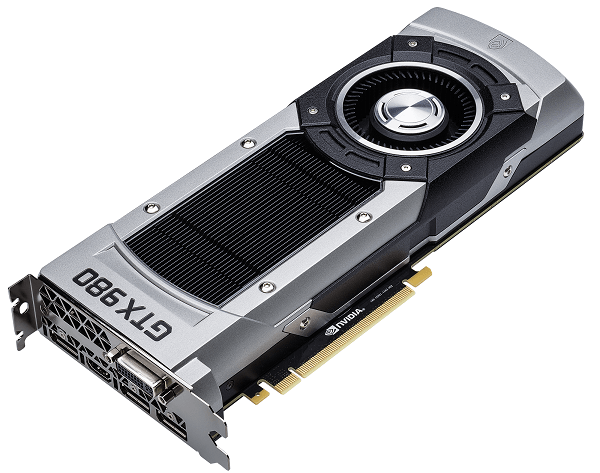
The head to head competitor of the Radeon R9 390X is one of the latest Nvidia GPU products. Put the two units side by side and it’s really difficult to pick. Both the AMD and the Nvidia graphic cards have immense potential and power, and only manage to win over the other in certain aspects. It also is capable of 4K gaming, it’s VR ready if you’re ever thinking of trying your hand out at the Oculus Rift for example. It has a slightly higher base clock speed of 1126 MHz, and a boost clocking speed of 1216 MHz. The GTX 980 also manages to handle its power consumption a little better than its Radeon counterpart, though you shouldn’t expect a huge amount of difference.
The Nvidia GeForce GTX 980 is priced at $479.99.
Best Graphics Cards 2016 Special Mentions – Fragship Tier GPUs
AMD Radeon R9 Fury X vs Nvidia GeForce GTX Titan X
Both of these models are graphic cards that were designed to revolutionize gaming on desktops and just how far it can be taken these days. Mere months old, both of them are currently considered the flagships and best releases of the companies up to this date (though Nvidia’s Titan Z is glancing at us from right around the corner too). While both GPUs’ capabilities are basically revolving around the same 4K max FPS capability, multiple shader engines and downright 1080p and 1440p overkill, each has its very own personal trait that makes it outstanding.
Radeon for example, opted for a personal water cooling system for its R9 Fury X. Nvidia pushed its GTX Titan X to over 1,400 MHz overclocking speeds and mind-blowing performances. Both models will probably last you a very long time if you opt for them seeing that they are currently exceeding the video game releases’ necessities.
The AMD Radeon R9 Fury X is currently $700 for the 4GB version and nearly $1,000 for the 8GB. Nvidia GeForce GTX Titan X, however, goes all the way up to $1,200 on the 12 GB model.
