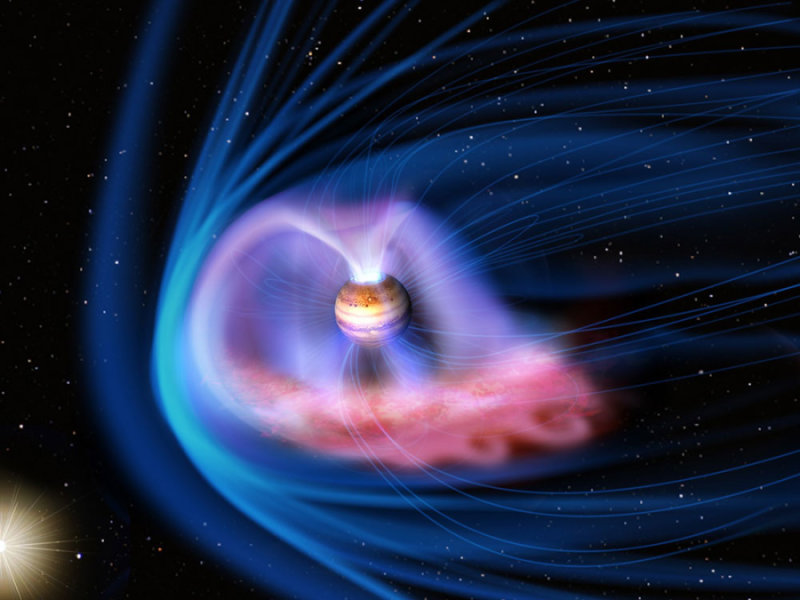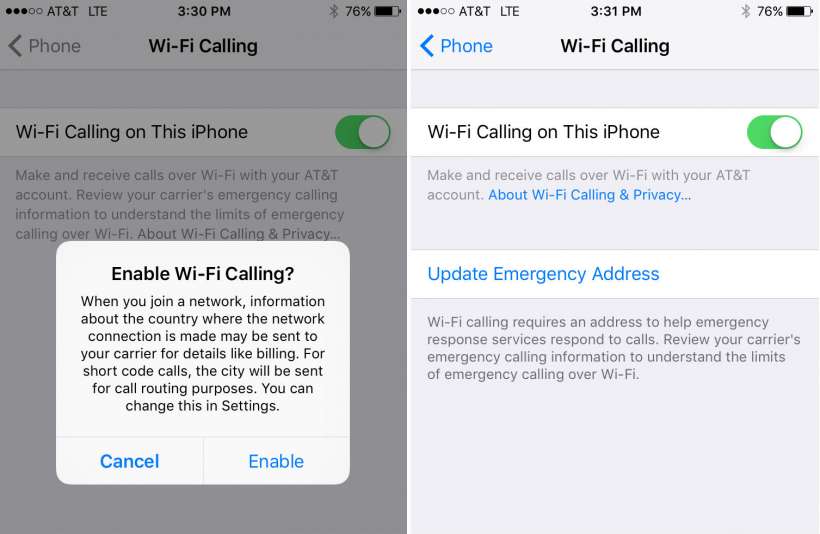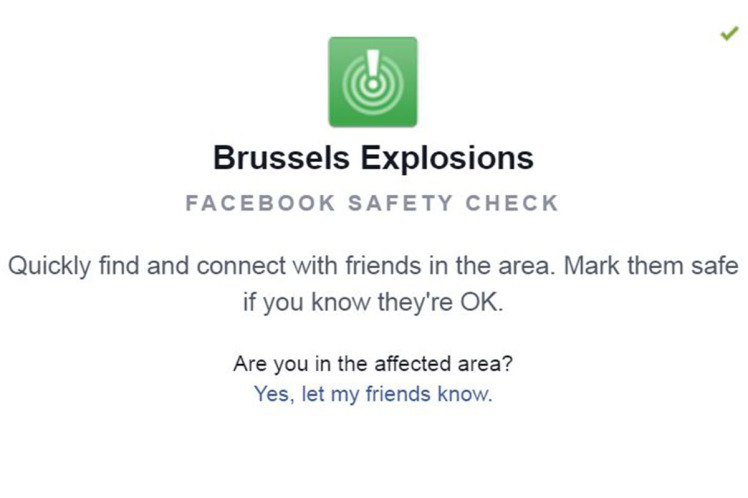The first time I ever saw the Alienware X51, I briefly reminisced another device this one strikes an uncanny resemblance to that I couldn’t quite put my finger on. After a 5-minute trek down the memory lane, it turns out that the mysterious device was none other than another Alienware product – the Alienware Alpha. How anticlimactic. Then again, who else manufactures such amazingly looking gaming gadgets?
However, its purpose isn’t quite the same than the Alpha held. While the latter was meant as a sort of portable computer that you could pretend was a console and hook it up to your living room TV, the X51 is just a mini gaming desktop. Whether its user is a professional gamer looking for an easier to carry desktop to take with them at their next tournament or you’re simply just tired of stuffing 20 pounds worth of gaming technology into or underneath your desk, the Alienware X51 is the choice.
The X51 line of mini gaming desktops has been around for a while – long enough to now reach its third iteration (the X51-R3 to be more exact). And truthfully, it has so far managed to impress just how much power you can compress into as little space as you can; and for professional gaming nonetheless, the place where half measures just don’t work.
But no computer manufacturer has yet managed to create the perfect device and the Alienware X51 is not without its faults, for sure. But there seems to be a steady growth rhythm that has been going on since the first X51 was first released.
So is the Alienware X51 the gaming PC you need? Or is it more of a hipster gadget than a truly useful thing to have? And actually, only after answering the above, the true question arises: does the Alienware brand offer truly outstanding gaming equipment or is it just that – the brand? If it succeeds in truthfully being outstanding, what it is that makes it outstanding?
For all intents and purposes, all the information found in the review below concern the latest X51-R3 model and not any of its predecessors.
Pros:
- Amazing power to size ratio
- Capable of 4K graphics with an optional amplifier
- Amazing design
- Default model is relatively affordable
- Portable
Cons:
- The truly high end specifications are in another castle, Mario!
- Special design motherboard with native limitations
- Difficult and expensive to replace or upgrade parts
- The high-end models of the X51 are ludicrously expensive
Alienware X51 Design
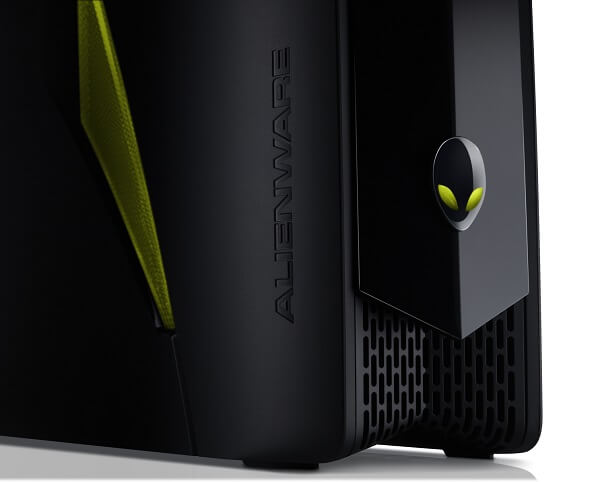
I don’t want anyone to believe I’m being biased when I say this as I personally own a custom rig gaming PC at home and my entire history with an Alienware desktop can be summed up to reviewed products they sell. However, I really and most sincerely believe that Alienware is the most entitled company to gloat and be self-satisfied when it comes down to design. At this point, the company’s brand is a truthfully great representation of their gadgets.
And it doesn’t even stop at the exterior design either. Open up one of these babies (once your warranty allows you to do so, of course) and you’ll see what I mean.
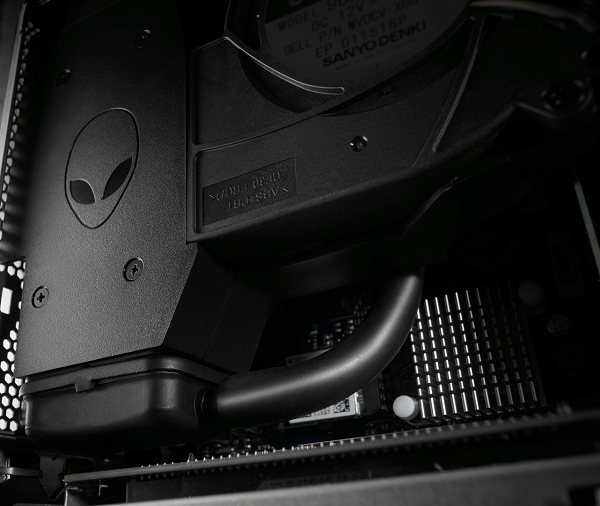
Going back to what I’d started, however, the Dell Alienware X51 dimensions are laughable – in a positive way – if you’re to compare it to your regular gaming desktop. Compare it to the Alienware Alpha PC / console hybrid or any PlayStation or Xbox you have lying around, and it doesn’t seem so small anymore. Its exact dimensions are 13.5 x 12.5 x 3.7 inches and it weighs somewhere around 12 lbs. It’s definitely not console sized, but once again – still a huge difference from your regular gaming desktop.
The Alienware X51 case is incredibly slim and features the wildly sleek design that most, if not all Alienware computers have. You’ll immediately notice that its exterior is composed of several plates that are made from different materials. While the sides are matte black, the central, front plate is glossy and extends all over the front and top of the tower, curving gently at the edge where the power LED and button is at.

The trademark Alienware logo and slowly shifting colors can be found here too. The logo rests on the front of the computer while two lit panels rest on either side of the tower. All of the above elements can be set to shuffle through the color spectrum or be set to a static hue, similarly to how the Razer DeathAdder can, for example. The Alienware name isn’t missing either: you’ll find it sleekly engraved in either side plate of the computer.
Alienware X51 Ports
When they made the Alienware X51, they really took all the peripherals you would ever need for your gaming experience into consideration. Frankly, if I hadn’t built my personal PC to include a couple extra USB slots, the X51 would’ve dwarfed my computer in that department. There is a total of 8 USB slots of various types – 6 on the rear and two on the front of the computer. 4 of them are SuperSpeed USB ports (3.0 USB), 2 are Hi-Speed USB (2.0 USB) while the last two are SuperSpeed USB 10 Gbps models (3.1 second generation USB).

The rear also features a 1.4 HDMI output port at the very top, making it possible for you to connect your computer to any monitor or television set. Sadly, there isn’t a DisplayPort available as an alternative on the X51 but then again, chances are you won’t find that technology on many monitors that aren’t as recent.
On the back of the Dell Alienware desktop, an RJ-45 Gigabit Ethernet port can be found and comes as a second means of internet connectivity on top of the wireless card that the Alienware X51 R3 has been gifted with. That way you can get either the freedom of Wi-Fi or the irreplaceable juice that a direct connection can give you with the Dell gaming desktop.
You’ll find the regular three separate ports for an entire 5.1 sound system, subwoofer included on the rear. The AC power input is as small as one you would find on any single laptop out there. This felt a little worrying at first as I originally suspected a weaker and lower-usage power supply to be behind it. Turns out I was right as the entire rig is powered with a 330 Watt AC power supply that is rather questionable when it comes to full-fledged gaming computers. I guess that’s the state of affairs when it comes to mini gaming computers.
To wrap up, you will be able to find the headset mic in and headphone out ports on the front of the thing, making it perfectly accessible to plug in and out whenever you wish without even having to get off your chair.
Alienware X51 Specs & Available Configurations
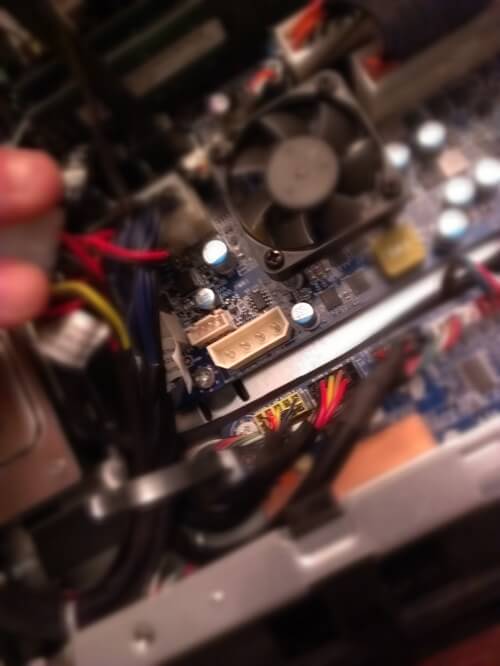
I literally got lost on the Dell website trying to get a good custom rig built just to see how far the X51-R3 can really go with the absolute best components out there. Now, this isn’t particularly reflective of how good the Alienware X51 is as a gaming computer, but it’s something that you will have to put up with if you wish to go through the regular build-it-yourself ordeal. The website is confusing and offers sadly limited information on various components.
Regardless, the basic Alienware X51 that Dell offers you was shockingly less powerful than what you are normally led to believe. As a matter of fact, I’ve concluded that the components fell into the medium tier; medium enough to not exactly justify the $699 Alienware price tag on it.
To make a quick summary of the specs you’d get for that amount of money: Intel Core i3-6100 3MB Cache @3.7 GHz CPU (6th Gen Skylake model), the nVidia GeForce GTX 745 @4GB DDR3 GPU, 8GB Dual Channel DDR4 @2133 MHz RAM, 1 TB of storage space on a 7200 RPM SATA HDD, the Intel 3165 1×1 802.11ac Wi-Fi Wireless LAN card and pre-installed Windows 10 Home 64bit. That’s about it in terms of tech specs, although you do also get a dual layer 9.5 mm DVD burner buried somewhere in that too.
Let’s start off by talking a little about the CPU. It’s not an old unit or anything (if memory serves, it was released sometime in mid-2015 and it’s even part of the 6th generation of Intel Core i3 processors) but it won’t throw you off balance in computing power. With only two cores to work with, things are handled in the same way as a quad-core or beyond would. Then again, I’ll go ahead and remind both you and myself that this is a small-scale computer and not the gaming monster I have back at home.
Out of everything, I think the GPU was the part I was disheartened by the most. The nVidia 700 series is 2 years old! Or at least the GTX 745 that you’ll find in it is. Normally, when I’m about to invest in a gaming computer, my thinking is “hey, that hole that I just burned into my wallet that I’ll feel for a couple of months at least better last me more than this year”. Buying something that has 2-year old releases in it is not something I’d recommend. Sure, if you’re going to use this as a portable computer for LAN tournaments I’m sure League of Legends, Counter Strike: Global Offensive, DotA 2 and any other popular e-Sport will run fine on it but otherwise, I’d definitely pick something newer. You don’t want your Dark Souls 3 to be capped at 30 fps when it comes out in April, do you?
How to make it better
Once you manage to get your head around working the Alienware website, building your very own X51 ia a process that will take a fair amount of customization. Though the company refuses to appeal to my OCD regarding the power source and literally doesn’t allow me to select another one (meaning that if you DO want to change it, you’ll have to do it via third parties after your warranty period is over), everything else seemed like something I could work with.
The CPU you can upgrade up to an i7-6700 8MB cache 4.0 GHz with hyper threading included. The Dell website is nice enough to allow you to pick your favorite GPU out of either the AMD Radeon R9 370 @4GB GDDR5 or its nVidia counterpart, the GTX 960 @2GB GDDR5. You can even put in up to 16 GB of dual channel DDR4 @2133 MHz RAM memories (2 x 8GB). The Alienware X51 motherboard can only go up to 16 GB RAM regardless, so there’s not much more upgrading you can do after that.
Shockingly, I couldn’t find an SSD hard drive alternative to the SATA one unless you’re opting for the model that starts off at $1,469.99 that has a 256 GGB solid state HDD and a 2 TB 7200RPM SATA. On a regular X51 model, that one would also have to be done through third parties, not to mention that everything inside the Alienware X51 is really well packed together and even quite difficult to take apart component by component. There is literally no room for two hard drives in there.
When everything was said and done and I felt a little better about the specs I’d managed to put in the new X51 computer, I realized there’d been a major flaw in my thinking and that now the computer’s price had gone up to $1,488.99. Oh well.
Alienware X51 Performance

The power of the X51 is really just the capability found in the sum of its parts. To reiterate on something that I said earlier into the review, the Alienware X51 R3 is not a computer you buy because it’s time for an upgrade and you want to be able to play anything coming out this year on Ultra graphics settings. You buy it for its portability potential; you buy it because it won’t make the floorboards or the desk curve under its weight. And yet, games looked great on it, FPS was skyrocketing to inhuman values and I really felt like the little guy was great at fooling me into thinking I was using a regular gaming desktop.
Now, remember when I said all the components inside it are really well packed together and it’s difficult to even pull them out of their metallic confines? The greatest advantage of this computer turns out to also be its greatest enemy. Because everything is so compact, there’s little to no space for the unit to get properly cooled and the components’ own coolers can only do so much. There is a case cooling unit too but its buzzing attempts felt laughable to say the least.
I have to admit it didn’t happen to me, but I’ve seen countless of people complaining that the system overheats, usually leading into a forced shut down, blue screens when BIOS decides the computer has had enough and so on. I trust that this only starts happening after a certain amount of usage and heavily depends on how you use the X51 too. On the other hand, the PC is extremely quiet.
I’ve only gone through a few minutes of several older DX11 games such as BioShock Infinite, Metal Gear Rising: Revengeance, Sleeping Dogs etc. and I’ve found 0 reasons to be unhappy. I cranked up the graphics settings all the way to maximum and the X51 didn’t even hiccup once. The Witcher 3: Wild Hunt and Fallout 4 testing didn’t go as well and actually made me want to turn down the settings a fair amount because I’d already got used to the crazy unlocked FPS in the other titles and the X51 had already started stuttering.
Alienware X51 Included Peripherals & Paid Upgrades
When you order the Alienware X51 off the Dell website, you also get to choose whether you want to indulge in the complimentary Alienware mouse and keyboard. Neither of the two is an amazing peripheral by itself – in what gaming is regarded at least. The mouse is a meager 1200 DPI with no extra buttons and no special power to speak of. Similarly, the keyboard is a regular multi-media membrane model, featuring a numpad, several media controls and shortcut buttons to things such as your email, calculator, Windows Explorer and so on.
The website offers two critical items that are aimed to enhance your gaming experience. One of them is the ‘cutting edge liquid cooling’ system; purely optional, it will make CPU overclocking possible without setting fire to your house. This alternative to the cooling system is only available for the $1.469.99 model, however, so it doesn’t come cheap.

Secondly, you can also opt for an Alienware Graphics Amplifier. Available for any X51 you choose but also coming for at least an extra $200, the amplifier is basically an external box that adds a secondary, usually stronger GPU. A full-fledged, gaming desktop GPU. It also gives you a few connectivity perks such as allowing you to connect another HDD in there as well as some of your other peripherals. While the lowest price end you can get is $200, the highest is an astonishing $1,499.98 – you get the amp plus a PNY GeForce GTX Titan X @12 GB GDDR5 video card in it. That way you can push your games to 4K HD resolutions, outstanding graphics quality and it even takes some weight off of the X51 with the overheating.
It’s a tough call to make, but it’s an alternative.
Alienware X51 Software & Features
If you order the Alienware X51 with an operating system included, you’ll get it preinstalled when the unit is shipped to you. You can only choose between Windows 10 64bit Home or Pro editions or the Windows 8.1 Pro.
Apparently, any X51 R3 model is VR ready but that simply means they’re good enough to run virtual reality gear such as the Oculus Rift whether you ever choose to use one.

If there’s anything about native brand software that’s usually included in these computers that I can appreciate, it’s the Alienware Command Center 4.0. The program is basically the central hub of controls and customizations you can do to your Alienware X51, starting with the lighting controls up to GPU, CPU and memory monitoring, tweaking and clocking. It’s a very nice selection of controls you can use for a perfectly personalized experience; I’d like to say that it’s lightweight too, but it’s not, really.

Similarly, your Alienware X51 will come with Alien Autopsy preinstalled – a piece of software that will attempt its best at assisting you with any issues that may arise with your computer; both hardware and software related.
Alienware X51 Verdict
So we’ve taken a really good look at everything you can do with the Alienware X51 R3 default model. At least as much as you can tell by only giving the computer a spin for a short time. Maybe some of my opinions would have changed if I’d been using the Alienware Graphics Amplifier for example, or I’d done a more extensive game test.
The Alienware X51 is a good gaming computer, especially when you look at its overall size. It manages to run plenty of titles at great performance and only starts struggling when really put to a stress test. If you truly need the portability that the X51 holds with it or you’re not planning to use it as your next main gaming desktop, it can handle itself very well; and it most cases it will be able to excuse its high price tag.
If you wish to truly be up to date with what the gaming technology has to offer and ready for this year’s upcoming titles, I would not make the X51 the first recommended computer off the top of my head for it. Even if you upgrade it to the absolute highest specs you could ever ask for, Alienware x51 I7, amplifier included and everything, it would be ultimately end into a waste of money. The same money that you can use to get a better full-sized gaming desktop and even save up some for a 144 Hz monitor on the side for example.
Image Source: 1, 2, 3, 4, 5, 6, 7, 8, 9, 10
Roxanne Briean
Latest posts by Roxanne Briean (see all)
- Former Virginia Tech Freshman Sentenced to 50 Years in Prison for Stabbing a Girl to Death - June 28, 2018
- San Francisco Woman Threatened to Call Police on Girl Who Sold Ice Water for Disneyland Trip - June 25, 2018
- Epping Woman Sentence to 20 Years of Prison for Mutilating Homeless Woman’s Children - June 12, 2018