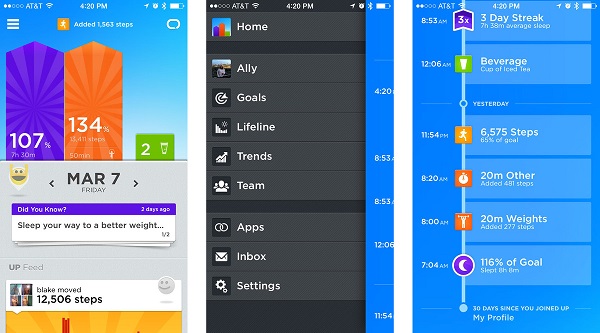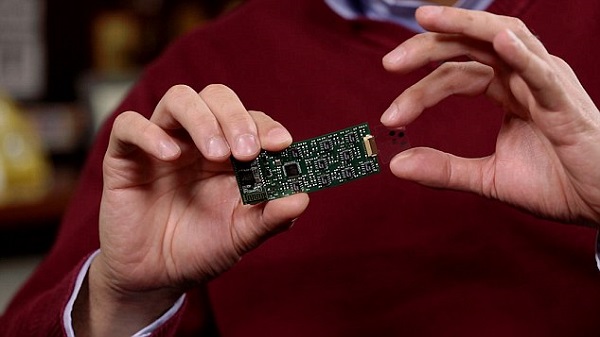
While wearable tech has been one of the largest sources of interest shown by modern society in the past few years, they haven’t done much to find a new method to track your health. Usual activity and fitness trackers will make use of GPS and accelerometers as sensors in order to keep track of the amount of steps you take in a day or how much sleep you’re getting. Occasionally also put in a heart monitor in to keep track of your heart’s activity and even manually fill in your daily diet – that is as far as activity trackers go.
However, a more recently developed tracker has been thought of by inventor Ali Javey – an electrical engineering and computer science professor at the University of California-Berkeley – promises to do a lot more than that. His device is able to measure sweat chemicals such as glucose, lactate, sodium and potassium. This would allow the device to track and alert the users of health issues such as dehydration, fatigue and even more.
This officially promises to be the first tracker of its kind for the mere reason that it is able to track multiple chemicals at the same time in a non-invasive manner. This is a great way to gain accurate results when trying to keep your health in check as individual types of tracking would not be able to become meaningful. As soon as the tracker is able to pick up on the chemicals in your sweat, it would immediately transmit data to the synced smartphone.
The way the new tracker is built allow a clear reading of the chemicals in your sweat by employing the help of five different sensors, placed on a flexible circuit board that will take your body temperature into account too. A flexible sensor array is added into the band to ensure continuous analysis and ensure that everything is done real time.
This type of device could turn out to be incredibly useful for individuals who have different types of ailments that affect the level of any of the chemicals that get released through swear. The device could pick up on the signal and notify the wearer to take medication or drink water. Furthermore, a professor of integrative biology at the University of California-Berkeley – George Brooks – also claims he hopes to see some application of this type of device as a replacement to regular blood tests to give a non-invasive alternative to patients.
Image Source: 1