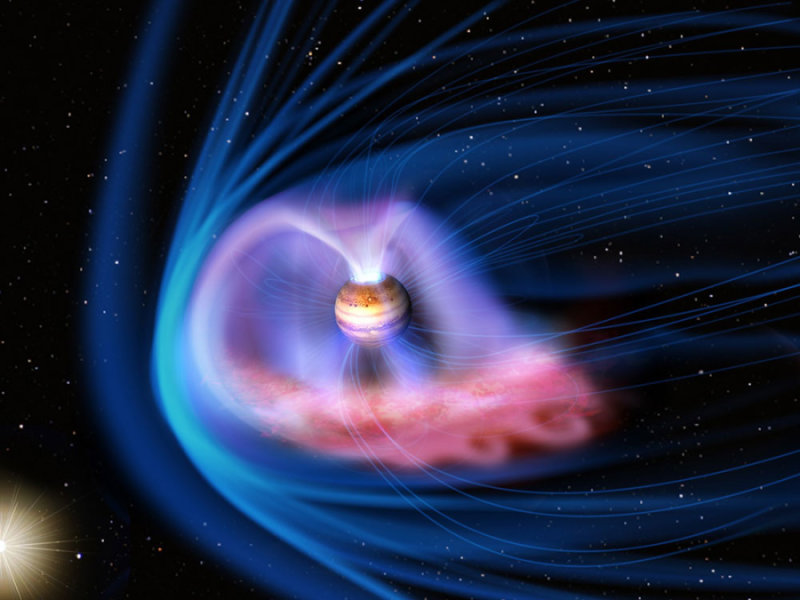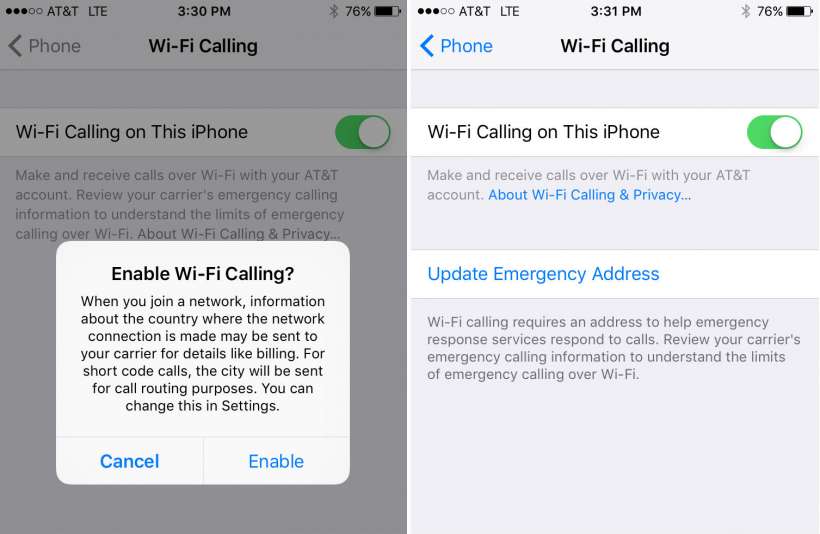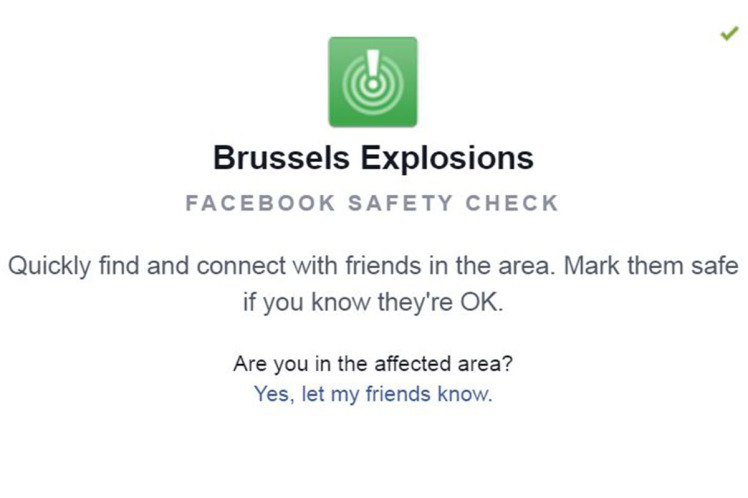The Jolla Tablet is certainly an odd one out – and not necessarily in a bad way. It’s the first of its kind ever to be released by Finnish company Jolla – an independent designer and developer of mobile devices. But the achievement that this name is more often remembered for is the developing of their Sailfish OS – a Linux-based open source operating system that has its roots in the MeeGO OS that Nokia was working on several years ago.
The Jolla Tablet is certainly an odd one out – and not necessarily in a bad way. It’s the first of its kind ever to be released by Finnish company Jolla – an independent designer and developer of mobile devices. But the achievement that this name is more often remembered for is the developing of their Sailfish OS – a Linux-based open source operating system that has its roots in the MeeGO OS that Nokia was working on several years ago.
The company hasn’t yet gone head to head with any of the major, leading names on the market, but following their success on the Indiegogo crowdfunding website, they seem to have put that money to good use. So how far off from breaking into the market and keeping steady is Jolla? After the way their most recent Jolla Sailfish OS Smartphone was received, it was obvious there’s still a long way to go, but things seem to have improved by a large portion. The tablet has quite a bit to show for itself but let’s see how close it really is to making the cut.
Jolla Tablet Design

At first glance, the Jolla Tablet may not stand out from several points of view. For a roughly 9.6 inch diagonal-sized tablet, it comes close in size to the iPad Mini 3. It’s not overly large, but given the 8.3 mm thickness and its approximately 385 grams in weight, you might have a little problem holding it with one hand, having to stretch all the way to get a firm grip on the device.

The materials used to build it are not top-notch unfortunately – it’s mostly made of plastics, lacking metal components to keep it feeling sturdy. Surely that saves up on the weight a little bit, but given the aluminum alloys that are used in smartphones and tablets nowadays, I’m sure Jolla could’ve gotten away with a better selection of materials for their tablet. Regardless, it doesn’t give the device a cheap look – it may lack the smooth, classy design of the high-end tablets that Apple and Google make, but it’s not underwhelming in the way it looks.
The display is tucked neatly in the frame, complimented with round edges to either side of the tablet. The top and bottom display a change in color palette as the cover switches to white. The back of the Jolla Tablet is one of the nicer parts of the device overall, having a matte black finish that holds the company logo in the center, the rear camera peeking out in the top left corner, while the bottom displays the serial number and a pair of speakers.


I found the exposed display of serial number on the back of the tablet a little out of place and slightly in bad taste given present standards – it’s way too obvious and “in your face” and the developers don’t seem to have tried to make it as small and discreet as possible. It felt detrimental to the overall look of the Jolla Tablet.
On top of that the material used on the back seems to be susceptible to quickly wearing out and the build of the tablet does have some weak points that aren’t guaranteed to survive stronger impact or might collapse under more pressure. Although no such incidents have yet to occur, it could be a problem as the device ages.
The button placement is pretty straight forward – there is none to speak of on the front side of the tablet. The power button and volume rocker can be found on the left hand side along with the headphones jack built in the corner, while the micro USB charging port and the microSD slot are on the right.

Given the format and size of the tablet, you might find it impossible to find a suitable case for it which is a downside – and the producers have yet to release a personalized one.
Jolla Tablet Display

In spite of the similar size to the iPad Mini 3, the display of the Jolla Tablet is slightly smaller than its counterpart. The IPS LCD screen is only 7.85 inches in size but can sustain resolutions as high as 2048 x 1536. That makes for an overall 330 ppi pixel density – the images are clear, with no sign of pixellation and don’t seem to lack at all in quality.
Color pallet-wise, the IPS LCD screen isn’t up there with what an AMOLED display would normally render, falling a little behind when it comes to how vibrant images are. That could very well be an effect of the tones and nuances the OS uses – darker, richer colors that take a leap away from the common colorful patterns other operating systems use. It is not exceptionally bright but on the other hand there’s not as much saturation as you would get on the more common AMOLED builds. Contrast and black levels are decent enough and the viewing angles don’t lack at all – giving you an excellent image no matter which way you’re looking at the display.

The screen handles multitouch nicely, being able to respond to commands using up to 5 fingers – and given the gesture-driven functionality of the Jolla Tablet that we’ll be touching on more later in the review, that’s something worth mentioning.
The tablet handles video viewing very well, holding its own beautifully whenever you want to watch a movie – the contrast levels make up for very clear images no matter how bright the environment you’re in is. It can render 1080p videos at 60 frames per second.
Jolla Tablet Specs & Hardware
For a crowdfunded project, the Jolla Tablet holds its own pretty well when it comes to the hardware packed inside it. Considering its price, naturally, you shouldn’t expect a high-end, latest-on-the-market set of components. But the Intel Atom Z3735F quad-core processor along with its 2 GB of RAM are more than enough to handle nearly anything you have it do – multitasking is smooth, there’s close to no lag at all when juggling between apps and it can handle most games (albeit limited to what the store has to offer).
While on the subject, the Jolla Tablet does lack a little in terms of GPU – a medium class Intel graphics processing unit is good enough for most graphic-intensive apps out there, but it might struggle with high-end games.
The storage options are not staggering – the Jolla Tablet only comes in 32 and 64 GB models respectively, but the existence of the microSD slot will definitely help. It can hold up to 128 GB of extra hard disk memory, meaning that any kind of storage issues you may run into with the default HDD size can be overcome easily with any kind of external microSD you own.
The dual-band WiFi receiver inside the tablet provides great connectivity and Jolla can also act as an USB host. On the other hand however, it doesn’t support cellular connectivity – so to that extent, the Jolla tablet may lose a portion of its utility.
The speakers are not amazing and will, most of the time, compel you to make use of the headphones instead. The volume levels aren’t extremely high regardless and produce a rather muted sound quality.
Jolla Tablet Features & Performance
Finally, we reach the point where the Jolla Tablet can shine – for some users more than others. The feature that can help propel this tablet further up for users is its iconic Sailfish OS 2. As you can probably tell from the name itself, this is the second iteration of the operating system that Jolla tried to develop in the first place.
Placing great emphasis on privacy and not allowing third parties to monitor activity on it, The OS is open source software – meaning that, just like Linux, it bases its constant improvement on the user community. The Finnish company is open to and strongly encourages its users to provide feedback regarding the features that they wish to be implemented. Both the developers themselves and the community can help improve the system every day and bring new things to the constantly-evolving platform.
However, put into perspective, this idea may hit the same dead end that Linux did in the first place. While the idea of an open source OS appealed to some, in the end Linux remained a niche piece of software, most individuals preferring to refer to Windows or other closed source programs instead.
The way the Sailfish OS 2 tries to stand out from the rest of the market is the way it runs on gestures. There are no buttons to speak of that will allow you to interact with the operating system other than the power and volume switches. Everything you can control can be done through various swipes in various circumstances.
The company’s first attempt at this OS, which was showcased on the Jolla Sailfish OS smartphone, did not turn out amazingly well. As a matter of fact, the end result received many complaints regarding the difficulty of navigating the software to begin with. In the absence of a comprehensive and intuitive way of working your way around the Sailfish v1.0 OS, the great idea that Jolla tried to implement was a bit of a fluke in reality.
However, this time around things have changed for the better. It will still take you a considerable amount of time for you to get used to which swipe does what, but the developers have introduced a relatively easy step-by-step walkthrough to help guide you into learning how to make great use of the tablet.
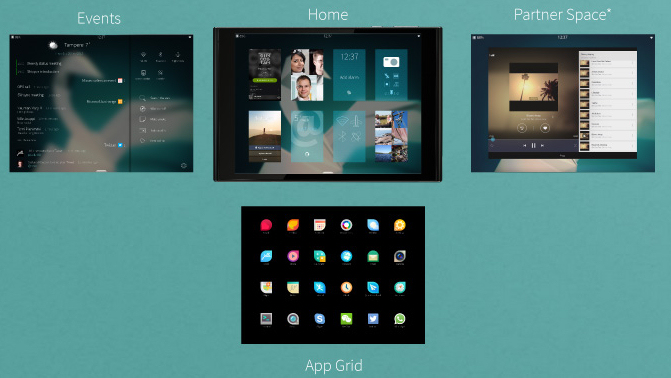
Staring with the home screen which you can unlock with an inward swipe, you are taken to either the notification screen – accessible with a left swipe and very similar to the notification systems found on other OSs – or to a running apps screen. This will be present right in front of you, allowing you to switch between opened apps and it looks a lot like the multitasking mode on Android and iOS devices. A swipe up will take you to the app list – designed in accordance with the Sailfish themes known as “Ambiences”. You can also find the settings here, which will allow you to set up your accounts, system and phone settings. The OS overall has a very stylish look that is at least up to par with the looks of iOS and Android’s Material Design.

The Jolla Tablet has Android support, meaning that you will have access to app stores such as Aptoide, Appstor and Yandex.Store but unfortunately not Google Play. Outside of the above, you also get access to the Linux-based Jolla store with personalized, although scarce apps. There is a number of very popular apps that you might encounter some trouble finding here, with the upside that you would have access to various apps that are Jolla product-exclusive.
Concerning performance, the apps that you can find on the Jolla store and are optimized for the device in question will have no problem running on this tablet. Others however might end up not doing justice to the hardware that the Jolla Tablet packs.
Jolla Tablet Camera
The camera is one area where the Jolla Tablet could’ve definitely done better. While it does feature both a front and a rear camera, their quality and performance is sub-par in comparison to other mid-range tablets on the market. The rear features a 5 megapixel 2592 x 1944 camera that has autofocus and Full HD 1080p video recording capability at 60 frames per second.
In some cases you may come to conclude that your smartphone will take better pictures than the ones the Jolla Tablet does but the camera app that comes with the Sailfish OS 2 gives you a few tools to play around with: ISO sensitivity, camera orientation and a helpful grid to allow you to align shots perfectly give you a helping hand to take photos in less than appropriate lighting conditions and will assist in dealing with photo exposure.
If you’re willing to tinker with the settings in post-editing, your photos will look good. But other, on-the-run pictures you take might not be as satisfying.
The front 2 mega-pixel camera is not that awe-inspiring but it will do fairly well for your regular video conference and selfie needs.
Jolla Tablet Battery
The non-removable Li-Ion 4450 mAh battery secures you for a day worth of power for mild usage. Watching movies and playing games will, on the other hand, have you look for the power cord after a few hours. You can get as much as 8 hours of video with a full charge with the tablet set on default brightness. There is no power saving mode to speak of, your only option being to lower the brightness manually if you want to save on battery usage a little bit.
Jolla Tablet Verdict
So after going through everything that the Jolla Tablet has to offer, we finally come to the point where we have to weigh the pros and cons of the device. While the price group that it’s part of is just a little below average, the hardware packed in it is better than that but a long way from highly performant.
The video and audio components are a little lackluster but Jolla Tablet does partially make up for them in the software that compliments it.
The selling point of the tablet remains the gesture-dictated software that some may find fun to fiddle with and a refreshing feature that may seem difficult to get used to at first, but a breeze and fun way to operate your device after you get accustomed to it.
Given that open-source operating system running on it, things are extremely likely to improve at a fast pace. Subsequently, as the platform develops so will the app support that goes with it. But that unfortunately doesn’t change the state of affairs as it is today.
The Jolla Tablet is priced at $219 for the 32 GB model and $249 for the 64 GB. However, prices may differ according to VAT and shipping taxes in your country.
To wrap up, the Jolla Tablet is a rather cheap device you can get. It will make up for the money you paid through its features if you’re willing to break away from the common user interfaces in more popular operating systems. Unless you’re an appholic and think you can live with some optimization issues here and there for the time being, the Jolla Tablet is worth a try.
Image source: 1, 2, 3, 4, 5, 6, 7, 8, 9, 10