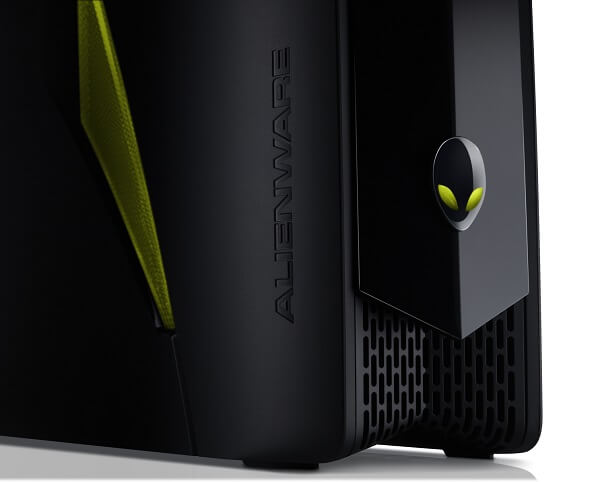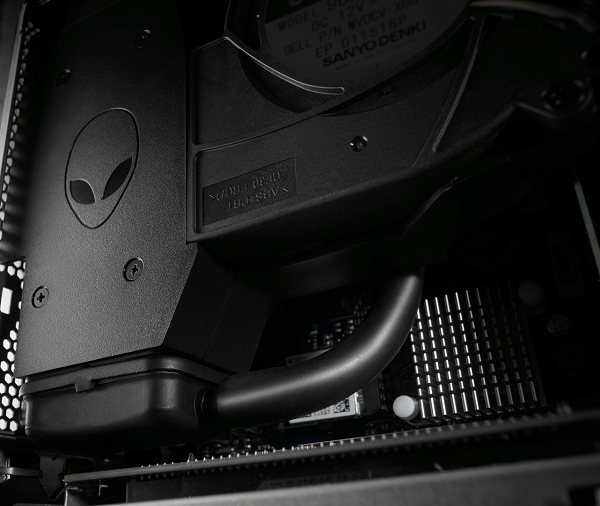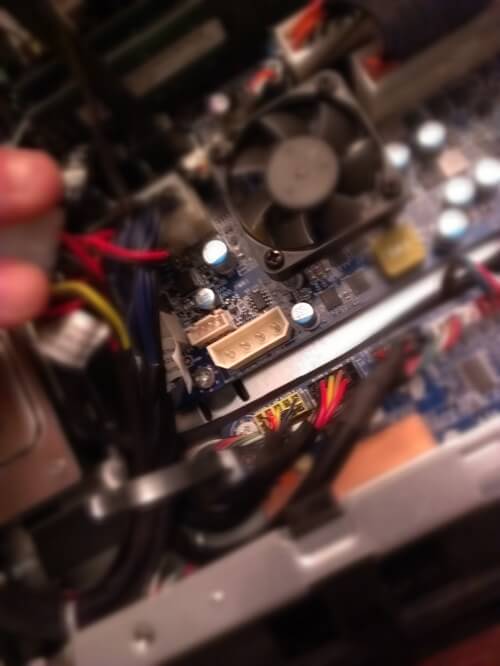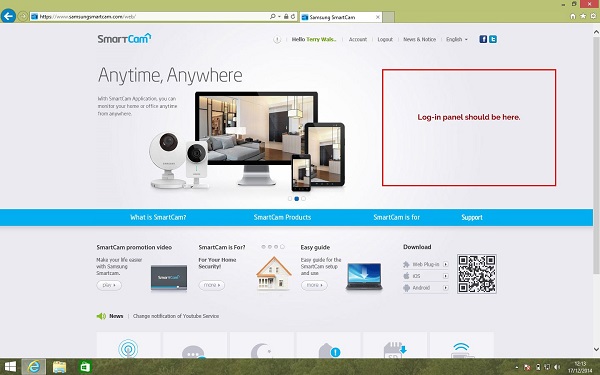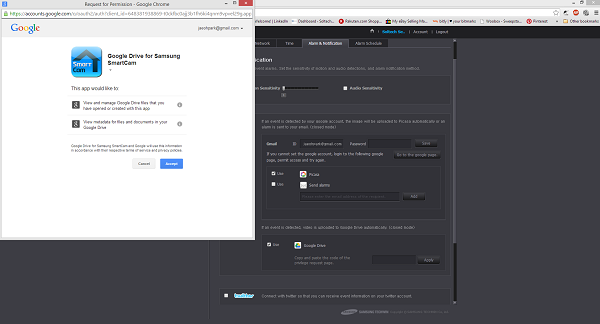How do I even start off this Misfit Shine review? Living healthy and keeping track of everything that makes that possible is now subject of an overly expansive industry. It’s no news to anyone that the activity tracker market is close to being oversaturated with the amount of devices peeking out of nowhere, each and every one of them attempting to come up with something new to incite new users to it instead.
Unless you want to expand into fitness and sports tracker territory, there’s honestly only so much you can do to innovate. The original Misfit Shine seems to have had a great impact on the public as it started off as nothing more than an ambitious project listed on IndieGoGo’s series of campaigns with a fund goal of $100,000. Safe to say, the campaign had a shockingly good result as it managed to hit its goal in less than 10 hours from launch and by the time the campaign had ended, it had raised about 9 times the original amount.
That is how the Misfit Shine flagship device managed to become a reality. And putting the Shine right next to say, the Jawbone UP or Pebble Steel, it becomes incredibly difficult to really place them all on a scale and grade them comparatively. Not because of their capability because, in reality they’re all incredibly similar in that respect, but because each manages to appeal to one particular group of people through a particular trait.
The Misfit tracker selling point and outstanding aspect is, after all, its design. The mid-2013 release that was the original Misfit Shine that we will be reviewing here was later on followed up with the Misfit Shine 2 which surprisingly didn’t bring much more to the table and actually maintained the original ideas behind the device.
Pros:
- Great design
- Light is an understatement
- 100% waterproof
- Low power consumption
- Gives you a huge amount of freedom in the way you wish to wear it
Cons:
- Not much of a show-off wearable tech kind of gadget
- Limited number of tracking sensors
- Mediocre tracking with various inconsistencies
- No integration with other tracking services
Misfit Shine Design

The Misfit Shine choice of design is definitely unique. It’s hardly larger than a dime and could easily be mistaken for a number of things given its particularly sleek and simplistic design. It’s built from aerospace grade aluminum has an outstanding matte look that I haven’t seen in many other devices.
While the front of the tiny tracker will appear completely void of any design features on first glance, that will soon turn out to be incorrect. On a closer inspection, you’ll notice 12 LEDs hidden right below the delicately curved outer layer. They don’t make an appearance unless you tap the device’s face twice, then taking the form of a simple and clean way of tracking your current progress and even tell you the time.

The back may not be regarded with as much respect by minimalists as it has a few more details than the front. The rear side of the case is curved towards the edges leading into a flat center that displays the Misfit Logo. A small portion featuring an engraved “12” plays the role of a marker of sorts – I’ve yet to find another use of it other than knowing which way is top and which way I’m supposed to position the back cover in in order to be able to put it back on.
All around the Misfit activity tracker you can notice a groove running down the middle and separating the face and back cover. This is an aid to Misfit Shine’s many accessories that make it so flexible in the way you wear it. Speaking of which, the Shine’s package is unfeasibly large for the size of the device itself. But the reason behind it dawns on you as soon as you open it – it comes with its very own band and magnetic clip that will allow you to either wear it as a watch, as something you use as a clothes accessory like a brooch, even a pendant. I’ve seen it being attached to people’s shoelaces even so feel free to experiment.
The device itself is so light you’ll most likely forget it’s even there – weighing 9.4 grams and only measuring 27.5 x 3.3 x 27.5 mm. The Shine comes in a wide variety of colors, starting with the more classic black or gray and adventuring in the land of more vibrant hues such as bright red or blasting blue. There are also special editions of the tracker such as a white one as well as one that features a sports band.

If the default accessories are not sufficient to you, you can even step it up a little into the formal direction with some of the purchasable merchandise for it. Whether this is a classy leather band, a necklace that allows you to fit the Shine in or even a pair of socks with a dedicated pocket for the tracker on its rim, the Misfit website has got it all.


Misfit Shine Features
Misfit Shine as a Clock
Remember the 12 LEDs that stay quietly hidden away from view until you give the Shine a double tap on its face? I have to say, I was very pleasantly surprised at how the device was constructed to begin with, and the clever method employed to use nothing more than just 12 LEDs to display information is simply great.
Maybe some may argue that nothing can replace an LCD or even an e-ink screen but in that case, I would have to argue back as any type of display will take a toll on the battery life of the device in question. So that is one aspect where the Shine… shines.
The way they made it work out was by using one LED that usually lights up brighter as the hour while another one that blinks denotes the minute. Every time you tap on the Shine to get the time, it will automatically light up the four cardinal LEDs, which may seem a little confusing for some but only seems to be an issue of orientation. The only real downside of the Misfit watch clock function is that you can only get ‘round’ numbers such as 12:10 or 4:50 and never the straight out exact time.
Misfit Shine Is a Sturdy Little Thing

And thank goodness for that. Considering it’s so light and tiny and easily forgotten, it’s a completely feasible thing to literally forget you ever had it on and step into the shower or pool with it. Thankfully, its built to be waterproof up to 50 meters (5 atm). It will most likely survive a trip in the washing machine if you happen to forget it clipped to your clothes too though I wouldn’t let it take too many.
It seems to have a sturdy and reliable build but I’ve noticed that resistance to scratching is hardly a defining feature of it. A single mishap is usually enough for you to gain a few scratches on its surface and while that will most likely not affect your use of the device itself, it really hurts to have to look at a scratched face.
Misfit Shine as an Activity Tracker

The Misfit Shine is and should ultimately be used as an activity tracker. It features a 3-axis accelerometer as its sole sensor in charge of tracking your movements throughout the day and your sleeping patterns. But alongside the application, as well as its calculation algorithms you can ultimately track steps walked, calories burned, distance travelled and sleep duration and quality.
It syncs to your mobile device of choice through Bluetooth 4.0 BLE (Bluetooth Low Energy), which means even less battery usage. Tracking steps seems to be fairly accurate as they mostly matched the ones tracked by my smartphone too, but distance felt a little bit off. Maybe it’s because it lacks a GPS function and it only has to rely on the movements recorded to get a fair estimate of how far you’ve travelled. That is, at least if you wear it on your wrist.
I’ve noticed that when attached to your clothes for example, the distance seems to be a little more accurate. That is most likely because of the ampler motion of your arms when you walk for example. The Misfit Shine seemed to be able to tell apart when I was walking and when I was cycling too, so in that respect it managed to achieve more than I expected from a 27 mm diameter tracker.
Naturally, the Shine fitness tracker will allow you to manually select a variety of types of tracking in order for it to return you better results. In some cases – such as those times when you wish to track your sleeping patterns – you’ll actually find yourself being forced to manually select the mode as it tends to have a bit of an issue with recognizing the fact that you’ve gone to bed.
Sadly, the Misfit Shine activity tracker lacks a heart rate monitor so there are only so many types of readings it can return you through the Misfit fitness app. Thus, if you take it with you when you’re out for a jog, its calculation of the calorie consumption will be based on distance and time alone and not take much more into account for example. More accurate results can be gained for it if you select the particular type of activity you’re about to undergo too as it let the device know how to calculate it better.
There were some inconsistencies in the readings of the Misfit Shine where it would record me as sleeping while I was sitting to watch a TV series for example and I had to let it know I wasn’t.
Along with its native smartphone application, the tracker does a great job at helping you set goals and also keeping track of them. If, for example you’ve set a goal to walk for an hour daily, the Shine will gradually light up its LEDs showing you how much you still have until you hit your target. Unlike the Shine 2 that features colored LEDs, the original model just relies of white lights that light up to several degrees to let you know whether you’re over your goal or not.
Misfit Shine Setup & Software
I was mistaken to expect the Misfit Shine activity monitor to sync to my phone the exact same way all activity trackers I’ve tested so far do. I mean it does, but only partially. Naturally, the first thing you’ll want to do is to download the Misfit app onto your phone and make sure Bluetooth is turned on. The way the phone will detect your Shine, however, is by placing the tracker onto your phone’s screen.

While all that seems clever and futuristic, the real reason behind it is the fact that the range on the Shine’s Bluetooth is actually pretty small and your phone will have to sense it in its very vicinity to even realize it exists. The capacitive metal contact on the back of the Misfit Shine will trigger syncing when it’s in contact with the phone.
Once synced with your mobile device, the app will show you a much more detailed type of tracking that doesn’t just rely on the approximate nature of the white LEDs on the tracker itself. You’ll see the exact number of steps you’ve taken in your day, the percentage it represents out of your daily goal and so much more.

You’ll find daily, weekly, even monthly graphs of your activity and with the in-build game-like achievement system, you’ll receive awards for things such as achieving the set goal and scores based on your progress. Through the app you can also set yourself different goals, setup notifications and reminders. Not to mention that social element in brought in here too, displaying a list of all of your friends who also use it and their ranking on different types of activities.
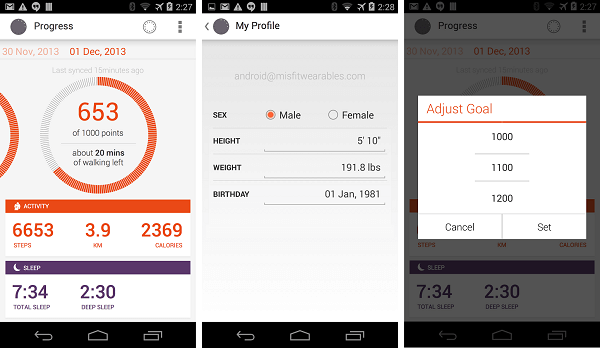
The recent updates brought to the Misfit Shine app have also made food logging possible that uses photos and a database of foods to allow you to get an as accurate as possible tracking. Activity tagging has been made a little easier too as it allows you to set the default type first – say, you want walking and step count to be the automatic type of data being tracked – while the secondary ones can be easily accessed and started directly off of the Shine with a triple tap on it.
While the whole placing the Shine on the phone’s display to sync my data was very cool at the beginning, then it became a little bit of an annoyance as I kept having to take it out of the wristband or clip to put it on the phone every time I wanted a number-based type of data regarding my daily goal.
Misfit Shine Battery Life

The absolute greatest part of the whole Misfit Shine ordeal was the fact that charging is not necessary. You don’t get a cable in the box. Because you don’t need a cable whatsoever. The device is powered by a CR2032 watch battery that has a life expectancy of four months. Meaning that once your Shine starts whining for power (also something you can easily find out through the app) you just pry open the back cover, change the battery and you’re done for another third of a year.
This is made possible because of just how little power the device uses. The LED lights don’t stay on unless you’re actively interacting with the device. If you double tap it, it’ll light up, tell you the time, then show you your daily progress and turn off automatically within a matter of seconds. Same goes for syncing data with your phone. It won’t desperately try to sync to a device when it’s not directly on top of a phone’s screen, meaning that a minimal amount of power is needed to keep it good and running.
Misfit Shine Verdict
So to wrap up, the Misfit Shine is a great tool to have that doesn’t blatantly scream “Look at me, I’m very interested in how many calories I’m burning and uppity about it too”. It has a great design that stands out more as an accessory or fashion statement than as wearable tech. And it goes well with a formal attire too, giving you a whole lot of freedom with when and how you wish to wear it.
As an activity tracker, we have to admit there’s no ground-breaking capability there; the types of information it tracks regarding your lifestyle is somewhat minimal and still requires your manual input most of the time. But as long as you just wish for something that keeps track of how sedentary or active you are and even gives you a nudge occasionally to get off your rear and take a walk after a day of work at the office, the Misfit Shine is simply great.
The Misfit Shine can be purchased directly from the Misfit official website for $99.99. However, it’s currently listed at a discounted price of $69.99 so you may want to check it out while it lasts. Their website is also the most reliable place for you to find a new Misfit band to your liking in case you ever need a replacement as well as a fairly long list of Misfit Shine accessories.