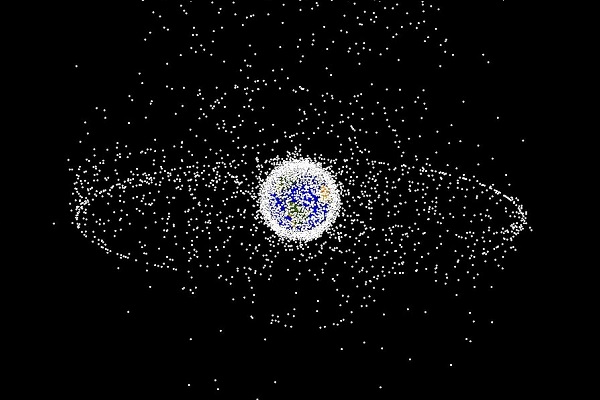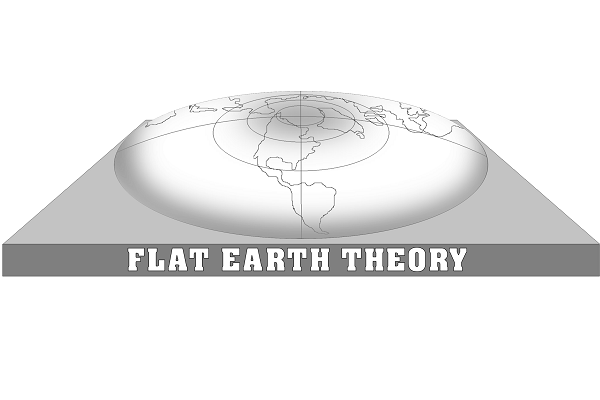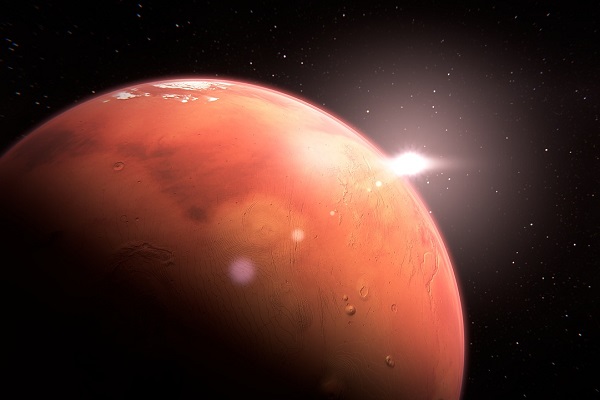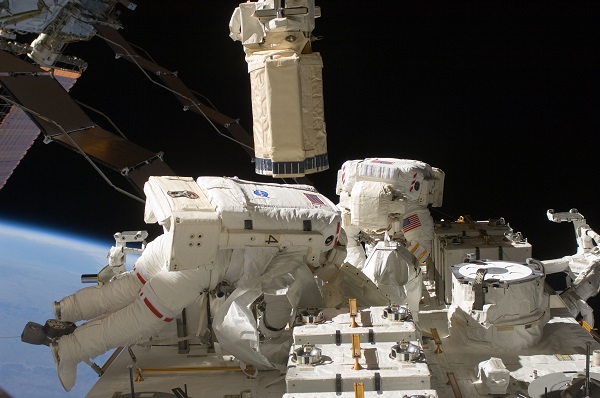The iOS release date of September 17 is arriving very soon. Apple is calling the newest iOS 8 update as the ‘the biggest iOS release ever.’ Apple has already released the Gold Master edition of iOS which is the final beta edition before and now the time has come for the releasing the final edition for the public.
[ps_prices]
The appearance of the iOS 8 is not different than that of iOS 7. However, it is packed with plenty of new features and improvements. You can know about the best features of iOS 8 through this link.
List of iOS 8 Supported Devices
iOS 8 is not available for all the existing iDevices. If you own any of the following devices, such as iPhone 4S, iPhone 5, iPhone 5S, iPhone 5C, iPad 2, iPad 3, iPad 4, iPad Air, iPad Mini, iPad Mini with Retina Display and iPod Touch 5G.
If you are using any of the Apple iPhone, iPad and iPod that is not listed here, your device will not receive the new iOS 8 upgrade.
The iPhone 6 and iPhone 6 Plus that were announced on Sept 9 and are poised to release on Sept 19 are going to come out preloaded with the iOS 8. Even though iPhone 6 models are shipped with the new iOS 8, owners with older iPhones are going to receive the iOS 8 earlier on Sept 17.
iOS 8 Release Time
The iOS 8 release date is fast approaching and eager fans are waiting for the update to be made available by Apple. Well, Apple has not revealed the precise iOS 8 release time but going by the time pattern that Apple has stuck for the previous iOS 8 versions, it is quite evident that iOS 8 will become available for download at 10AM Pacifict Time in the US.
The approximate iOS 8 release time for other areas of US include 11AM MST, 12PM CST and 1PM EST. For those living in the European countries, the iOS 8 update can be accessed at 5PM GMT, 6PM BST, 7PM CET and 8PM EET.
For people living in the eastern countries like Hong Kong China, Korea and Japan, the approximate release times are 1AM, 1AM, 2AM and 2AM, respectively on Sept 19.
Last Day to Access Jailbroken iOS 7.1.2
As we all know very well, jailbreaking is a process that removes limitations of the operating system which gives you access to new and hidden features. The iOS 8 which is soon going to release is not jailbrokenyet. It would be take at least couple of weeks to jailbreak the iOS 8.
Currently, the most recent edition of iOS is the iOS 7.1.2 version. It has been jailbroken. So, if you are going to update your iDevice to iOS 8, you won’t have access to jailbroken features. Hence, today is your only day to jailbreak your iOS 7.1.2 running iPhone, iPad or iPod Touch.
Once the iOS 8 gets released, the iOS 7.1.2 will no longer be available for signing in. It means users without the iOS 7.1.2 update will be stuck on the existing firmware version and they will have no other option but to update to iOS 8.
Installation Instructions for iPhone, iPad and iPod
1. Be Ready With Your Apple ID
Owners for iPhone, iPad and iPod Touch are already aware of their Apple ID. When you are going to run the iOS 8 for the first time, you will be required to sign in with your username and password.
Apple ID is also necessary when you want to connect your iDevice to iTunes to install iOS 8 or if you want to install iOS 8 through OTA.
2. Power Up Your Device
The iOS 8 update can take some time to finish. If your device is low on battery, it may die before the installation finishes. If your battery expires during installation, your device can run into problems or may roll back to older version that was running on your device.
Hence, you need to fully charge the battery before you access the update. You can keep your device connected to the wall socket while the installation process is in progress.
3. Update Your Apps
You will have to update your apps after you install the iOS 8 update. However, we recommend updating your apps before you install the iOS 8. There is a possibility that some of the apps present on your device may behave weirdly after the update. Hence, it would be worthwhile to update the most frequently used apps before you go for the iOS 8 update.
4. Backup Your Device
You are required to download and run the latest version of iTunes on your device. Taking a backup is quite important because in case the update fails midway, you will be able to restore your handset through the backup you carried out.
To back up your device, you can go to Settings > iCloud> Backup & Storage > Backup Now.
5. Update iTunes
You are required to download and run the latest version of iTunes on your device. To update to the latest edition of iTunes on a Windows PC, you need to launch iTunes and then go to Help > Check for Updates.
To get the most recent version of iTunes for Mac, you need to open iTunes and then go to iTunes > Check for Updates.
6. Free up Storage Space
The older iOS 7 required users to have a free storage space of 700MB on their device. For iOS 8, we recommend you to have at least 1GB free space. The installation won’t begin if you do not have sufficient storage space on your device.
To see what’s consuming your storage space, you can go to Settings > General > Usage. The device will take few seconds to you show you what’s eating up your storage space. You can then delete the unwanted items from your device.
7. Install iOS 7.1.2
As we mentioned before, ideally your handset should be running on iOS 7.1.2 to receive the iOS 8 update. Hence, you need to go to Settings > General > Software Update and see if the iOS 7.1.2 update is available for you. If it is there, you should get it installed. If it is not there, most probably you are running on the most recent edition of iOS on your device.
8. Choose Your Installation Option
Last year, when eager iDevice users tried to access the iOS 7 download, they encountered an error message. The reason the error message popped up was millions of people were trying to access the download at the same time from Apple’s servers.
This time around too, millions of people are going to access the iOS 8 download simultaneously as it is made available by Apple. There are two installation options available: OTA (over-the-air) method and iTunes method.
How to Install iOS 8 on iPhone
You can either choose to install the iOS 8 through OTA or iTunes. The iPhones older than iPhone 4S will not support iOS 8 update.
OTA Method and iTunes Method
The OTA method is allows you to wirelessly download the iOS 8 update. This option is recommended for those users who can access the update through Wi-Fi or through unlimited data plan.
On your iPhone, you need to go to Settings > General > Software Update. The iOS 8 update if available for you will be shown to you. Since millions of people will be downloading simultaneously, you may experience longer download times.
For the iTunes method, you need to establish connection between your iPhone and Mac or Windows PC using the USB cable and then launch the iTunes software.
Your iPhone will be shown on your iTunes. After clicking on your device, you can click on ‘Check for Updates.’ You will then see the download option which clicks on start the installation.
[ps_prices]
How to Install iOS 8 on iPad and iPad Mini
Except for the original iPad, all the existing editions of iPad and iPad Mini will support the new iOS 8.
OTA Method and iTunes Method
Just like the procedure goes iPhones, the same procedure applies for installing iOS 8 on iPads. You can either choose to install through OTA or iTunes.
OTA requires you to check for update through Settings > General > Software Update on your iPad. The iTunes method requires checking for iOS 8 update by establishing connection between your iPad and iPad Mini with your Mac or Windows PC using a USB cable.
How to Install iOS 8 on Your iPod Touch
Except for the 5th generation iPod Touch, none of the older iPod Touch models will support the iOS 8 update.
OTA Method and iTunes Method
Even iPod Touch users can also check for the update through OTA by going to Settings > General > Software Update.
The iTunes method for iPod Touch requires you to connect your device to your PC through USB cable and check for iOS update.
Latest posts by Karen Jackson (see all)
- Intoxicated South Carolina Man Punches Waitress Who Refused to Serve Him Alcohol - June 29, 2018
- Restaurant Manager Arrested and Charged in Shooting Death of Co-Worker over Negative Yelp Reviews - June 20, 2018
- Minnesota Teen Gets Head Stuck In Oversized Tailpipe Winstock Music Festival - June 18, 2018