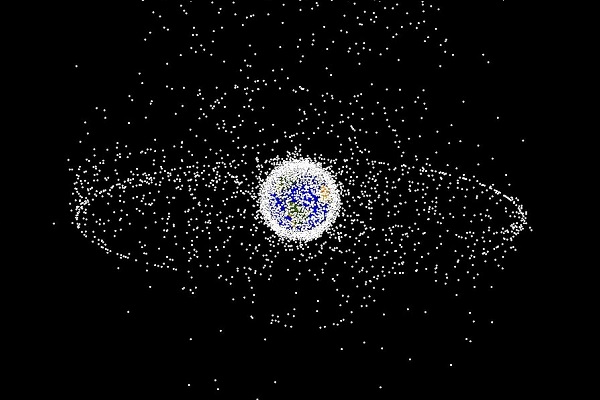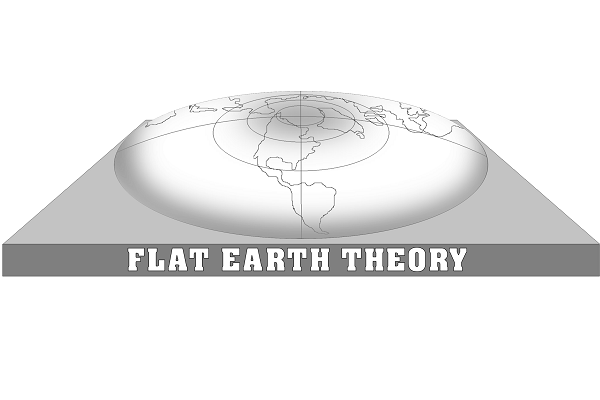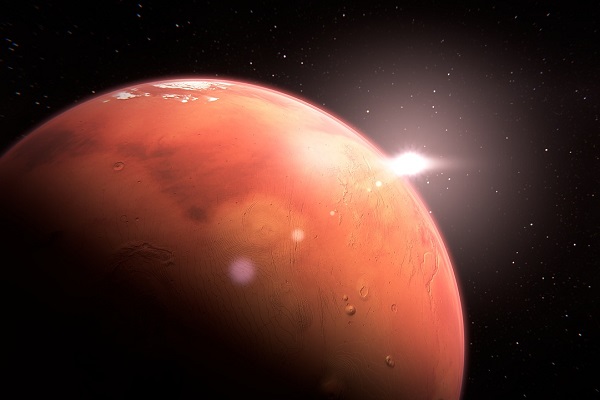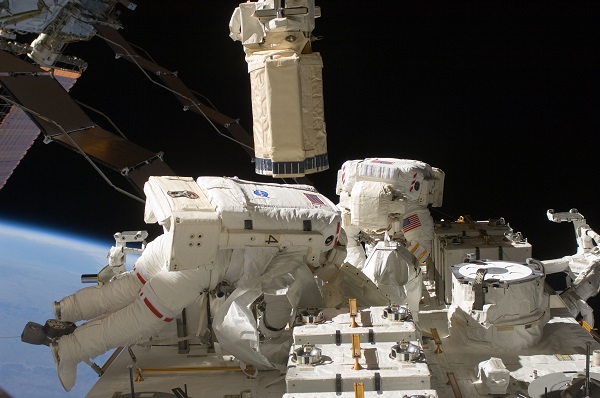Generally, Apple releases a minor update to deal with the problems related to major updates. This time the company followed the same trend and unveils iOS 8.0.1 after a week of release of iOS 8.
Soon after the installation of iOS 8 people begin to cry about the bugs and issues which emerged in their devices. Therefore, users were eagerly anticipating for the release of bug fix update for iOS 8 update. However, it looks like all the happiness of users disappeared in the air when they realized that even the bug fix iOS 8.0.1 update have deteriorated the condition of their devices.
Apple offered loads of bug fixes and advancement in iOS 8.0.1. These improvements include fixes for keyboard, photo library, unpredicted cellular data usage and much more. On the whole, it appears that the update is merely launched for the troubles that users faced on the release day.
Nevertheless, this small update gave birth to a more serious issue since several users are complaining that they cannot connect their iPhone 6 to the cellular data any more. Moreover, the Touch fingerprint sensor has stopped functioning on their phone after the installation of iOS 8.0.1 update.
The majority of the owners of iPhone 6 and iPhone 6 plus who reported this complains are customers of Verizon and AT&T.
Users who came in contact with this problem noticed that a SEARCHING appeared on the left side of the screen in the status bar. It is the place where we usually see the cell signals and this SEARCHING shows that the users are unable to make any call or send message in that specific region.
The device displays SEARCH for the signals even if the user is situated in the well covered cellular region.
It is the chief reason why Apple has immediately removed the update from all of its servers. Presently, the company is trying to figure out the solution of this problem. It was certainly expected, as this bug fixer update made users’ device completely useless. Nonetheless, there is still a way out for the people who downloaded this update and desperately want to get rid of it.
You can easily make calls and send text even if there is not a single signal appears on your cell. You only need a Wi-Fi connection for this purpose. Through Wi-Fi you can effortlessly download an app which will allow you to make audio calls. You can select from various apps that are available on the internet such as FaceTime Audio, Google Hangouts or even Skype.
Furthermore, if you are really annoyed with iOS 8.0.1 you can simply uninstall it. You merely have to reinstall the iOS 8 files and reinstate your iPhone with the help of the option of install file iTune. Do not forget to turn off the app of Find My Phone before following this procedure.
Earlier, Apple has never permitted the users to downgrade the last version of iOS 8 update. However, in these circumstances the company absolutely understands the problems and let users get back to the previous version of iOS.
Latest posts by Karen Jackson (see all)
- Intoxicated South Carolina Man Punches Waitress Who Refused to Serve Him Alcohol - June 29, 2018
- Restaurant Manager Arrested and Charged in Shooting Death of Co-Worker over Negative Yelp Reviews - June 20, 2018
- Minnesota Teen Gets Head Stuck In Oversized Tailpipe Winstock Music Festival - June 18, 2018