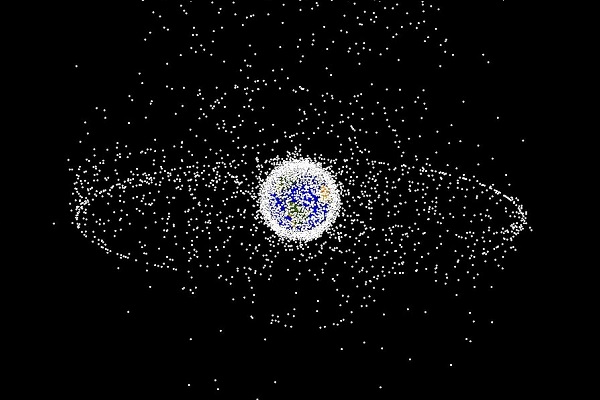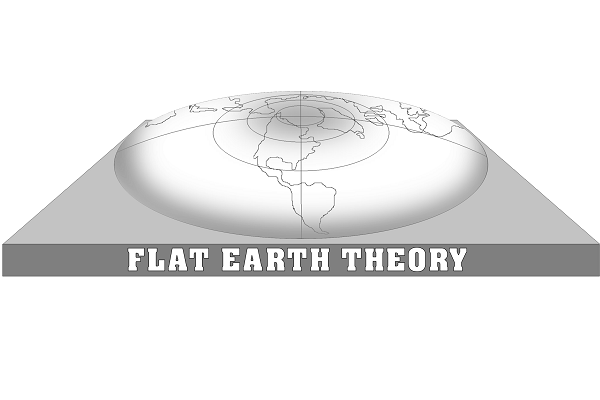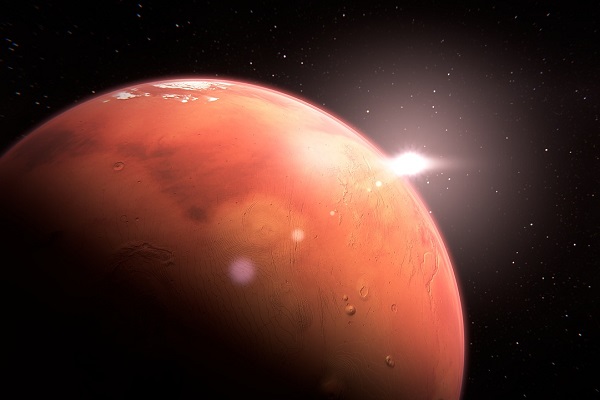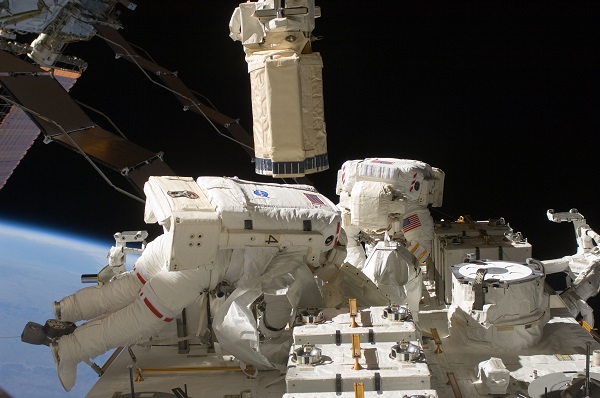The absence of iOS 8 Camera Roll compels users to think that this new update deleted all their memorable pictures. No need to worry about those pictures, they are still in your iPhone in a new and a lot secure place.
This time Apple removed the folder of Camera Roll from the new version of iOS 8. It indicates that now users are required to look for the photos on any other place. iOS 8 would really give you a headache to search for your old pictures through the Facebook app.
Previously, Apple placed all your iPhone photos in a folder named Camera Roll. In iOS 8 the company modified the feature and instead of Camera Roll called it Recently Added. Unfortunately, this new folder will only hold the pictures captured in last 30 days.
Apple introduced a new version of iOS 8 which provide access to all of your photos. However, you would have to change your habits of uploading picture in order to use that option. Now, you cannot locate your old photos while uploading them in any apps such as Facebook, Dropbox etc
The app that Apple exchanged with the Camera Roll is present in the Photo App, on the Photos Tab. The app is known as Collections
The Collection will arrange your photos according to the date and location. Collection runs in the similar way as the camera roll, you can effortlessly scroll down through them. The mere difference is in the name and categorization of the folder. The Collection will allow you to look for your photo with the help of location and date.
Sadly, in iOS 8 you cannot enter into Collection while using other apps like Instragram, Facebook, Twitter and Dropbox.
The majority of the users freaked out when they could not find the photos and complained about this problem on the Apple Store Form.
People searched a lot for a technique through which they can select Collection from inside the Facebook and Dropbox apps but in vain. You can easily choose from other albums as well, but it will only show the pictures of last 30 days.
The only method is to search in Collection for the photos which you wish to share and then share it on Facebook. However, there is another way for uploading old pictures that are not in the Collection. For this purpose you have to look for the photo, tap on Select, tap on your photos and then on Add to the albums.
If you frequently do this then it would be convenient to create a new album, particularly for uploading the pictures on Facebook, Dropbox and other apps.
Obviously, you would not be able to add them in Recently added, but you can include it in the album that is reachable from Facebook and Dropbox.
It is quite easier to search other albums in Drop box, but there is no such option in Facebook. If you are using Facebook tab on the Camera Roll at the top and then on the album you wish to choose from.
Many people would not consider it an appropriate solution but this is the only way out of this problem.
Latest posts by Karen Jackson (see all)
- Intoxicated South Carolina Man Punches Waitress Who Refused to Serve Him Alcohol - June 29, 2018
- Restaurant Manager Arrested and Charged in Shooting Death of Co-Worker over Negative Yelp Reviews - June 20, 2018
- Minnesota Teen Gets Head Stuck In Oversized Tailpipe Winstock Music Festival - June 18, 2018